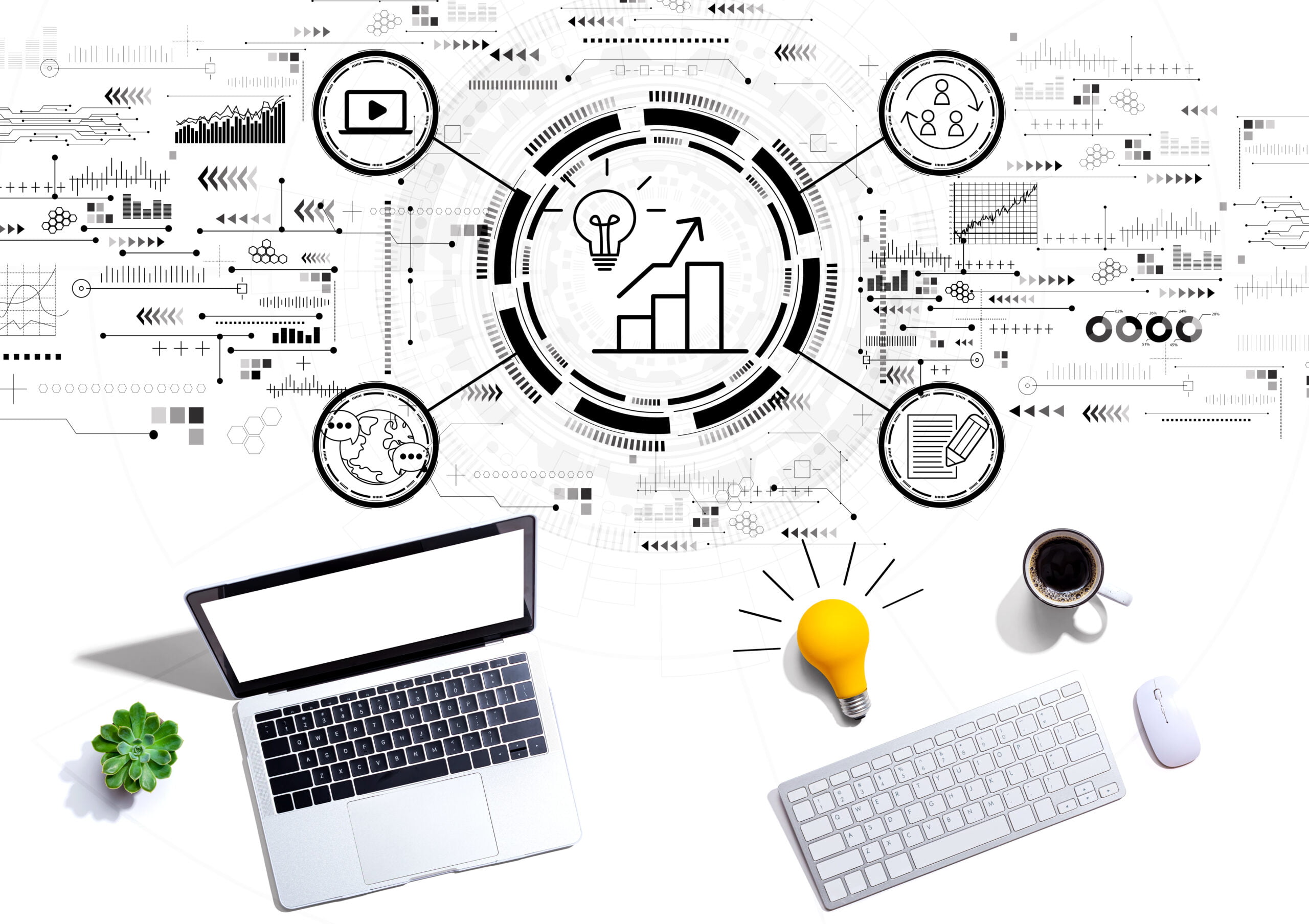October is here and so too the second wave of the 2020 Microsoft Dynamics 365 updates. As with our article earlier this year that marked the wave 1 release, we asked our team which wave 2 features they are most excited about in order to highlight the ones that might be of most use to you.
Name: Nicola
Position: Account Manager
Favourite update: Improved mobile experience
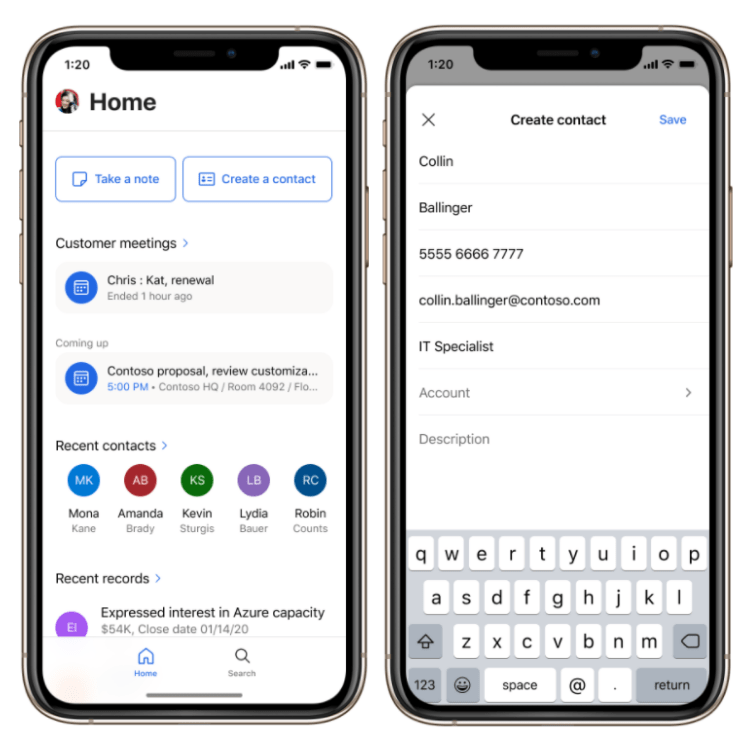
The feature I am most looking forward to in this release is the enhancements that are available for the Dynamics 365 Mobile App. These include an improved search experience (e.g. search suggestions, search as you type, and a helpful search result grouping) and responsive lists. This will make it easier to find the information I’m looking for when ‘on the go’ and not at my desk! I can’t wait to test it out now the preview has become available. In the meantime, you can read more about it in this Microsoft announcement.
Name: Sam
Position: Marketing Executive
Favourite update: Modified infrastructure for scoring leads and opportunities
I often find it frustrating when the AI predictive score recalculation updates the Last update date on lead and opportunity records. However, thanks to a modified infrastructure, the predictive score will now be stored in a new related and dedicated entity, instead of directly in the lead or opportunity, ensuring the Last update date isn’t reset with every run. This will see improvements and better results in sales forecasting and pipeline intelligence.
Name: Craig
Position: Technical Product Specialist
Favourite update: Customer Service workspace app
My favourite new feature of the wave 2 updates is the Customer Service workspace app. This provides new multisession and multi-tab capabilities, allowing Customer Service agents to work on numerous different cases simultaneously and switch between them without forgetting the context of their in-progress work. I see this as a great way of enabling agents to more efficiently handle and manage multiple cases, whilst keeping sight of the parent case. Click here for a more in-depth explanation of the Customer Service workspace app.
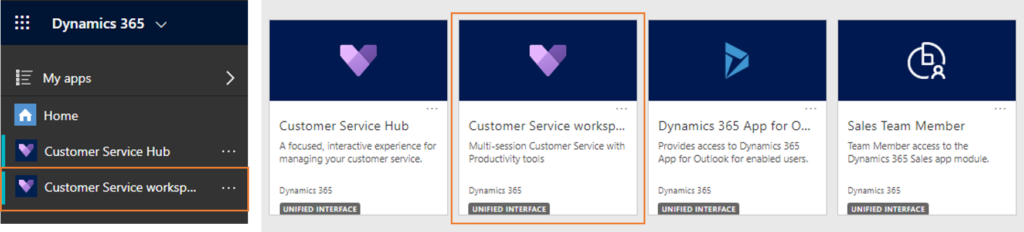
Name: Sandeep
Position: CRM Functional Consultant
Favourite update: Customer Voice
Like many, there’s one feature in the Dynamics wave 2 release that I’m particularly excited about: Customer Voice. In light of everything that’s happened in 2020, staying connected with our customers and understanding their needs is important now more than ever. Customer Voice enables you to do exactly that, by capturing feedback in surveys that help build a unified view of your customers. Not only does this feedback integrate with D365, but also other applications and workflows such as Power BI, Power Apps and Power Automate. Read this article from Microsoft to learn more about Customer Voice.
Name: Lee
Position: Application Developer
Favourite update: Improved integration with Microsoft Power Platform products
One of the big changes that will be helpful for app builders is the first-class knowledge of the flow within the app itself. Previously, if you wanted to build a power app and have a flow within that app (e.g. a button that ran a query and sent an email to a group of people), you could set that up within Power Apps. However, any changes you made within the flow would require you to delete the flow connection from the app and set it up again from scratch – this was a huge pain! Thankfully, now the connection between the two is a lot smoother so you don’t have to keep removing things.
Name: Rowland
Position: Managing Director
Favourite update: Power Virtual Agent changes
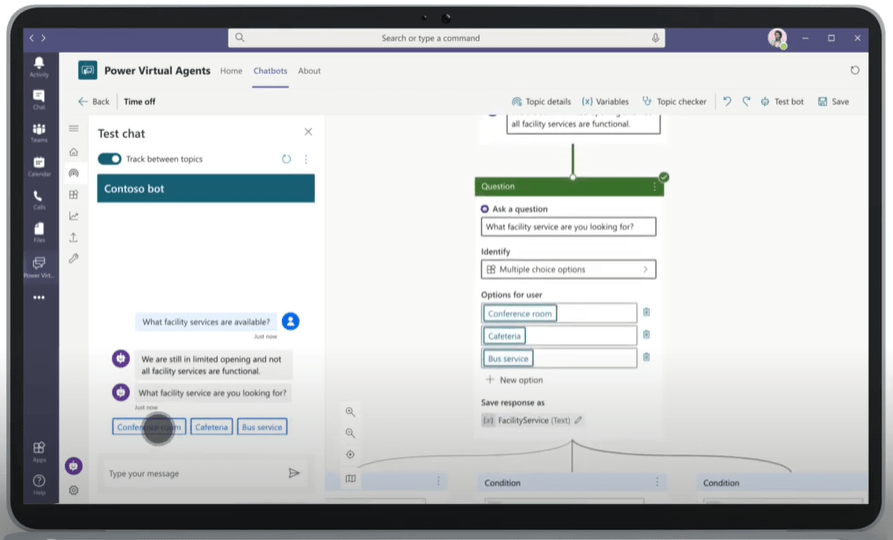
Several big improvements have been made to the Power Virtual Agents (chat bots) and how they are configured. For a start, they are deployable into Microsoft Teams for your staff members to talk to. You can even set up ‘welcome topics’ for the bot to start a conversation with, instead of it sitting there waiting for someone to type! There are also some cool customisations you can make around colours and icons that make the bot fit with your company’s brand guidelines. This is like having an extra employee that is proud to represent your business and promote the great work you do for it. Watch this video for more information on building a chatbot within Teams.
Deprecated functionality
Whilst each wave of updates comes with new innovations that help improve the lives of Dynamics 365 users, it’s important to remember that there’s also some functionality that becomes deprecated at the same time. This means certain features or capabilities will be removed and may no longer work. To see a list of those that may affect you from the latest and past releases, click here.
For more information on the wave 2 updates or any other questions you may have regarding CRM, please contact us.