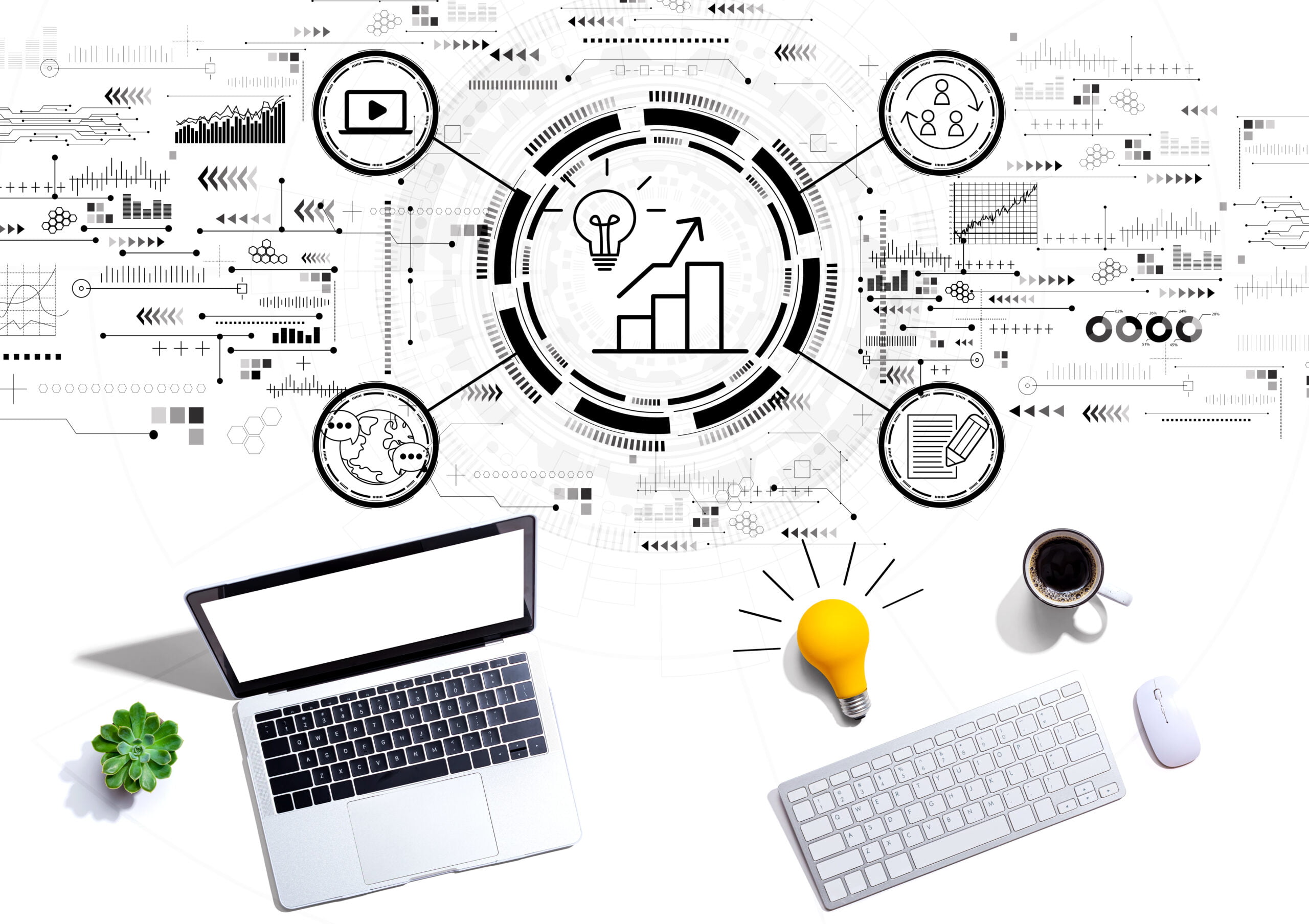Waves?

Following the biannual continuous release program for Microsoft Dynamics 365 updates, the ‘October 2019 release notes’ have had their terminology changed to ‘Dynamics 365 wave 2 release plan’ to better describe the deployment. This shows Dynamics 365 and Power Platform product intentions in a roadmap to be delivered gradually from October through to March 2020 as they are quality checked. You will be hearing more about waves.
When Will I Get the New Features?
Some features are available for early access release in August. There are also some features that will be enabled automatically for end users at general availability, and some that must be turned on manually by an administrator. The release plan document contains a table showing the enablement status for each feature.
Dynamics 365 Wave 2 Timeline:
- June 2019 – Learn about Wave 2 capabilities in the release wave documentation
- August 2019 – Try and validate early access features in a non-production environment
- October 2019 – General availability deployment of Wave 2 begins
Some Notable Upcoming Features
AI Builder
Early access? No. Enabled? For admins, makers, or analysts, automatically.
A lot of people are excited about this. AI is not a futuristic idea utilised by massive corporations – it will be here in the hands of the citizen developer.
With 5 simple steps, the power of Microsoft AI can be added to your PowerApps. Firstly, choose an AI template. These include functionalities such as form processing, prediction, text classification, and object detection. Next, connect your data – you’ll need a good, weighty sample to train your AI. Filter which parts of your data should be used to train the AI. Start the automatic training, and then you will be ready to go with your model – no code written!
Take a look at this short video explaining the AI model templates, or have a play with the preview.
PowerApps Portals
Early access? No. Enabled? For end users, manually.
Use data from the Common Data Service to build internal and external facing websites. Portals will join canvas app and model-driven apps as a PowerApps experience. Along with a revamped design experience, this feature will provide full capabilities of a Dynamics 365 for Customer Engagement portal, previously only offered as an add on to Dynamics 365 Customer Engagement applications.
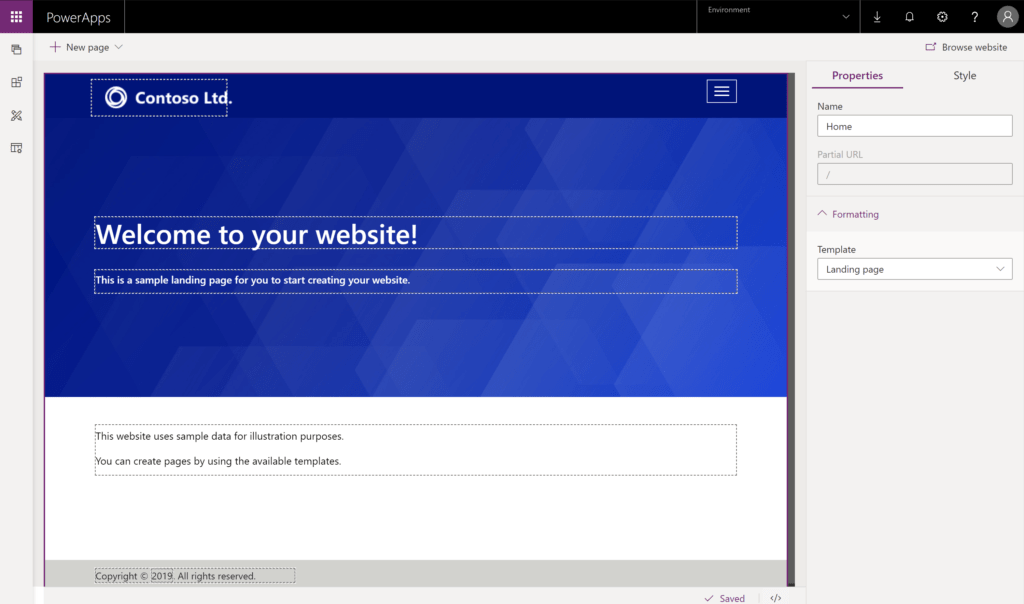
Contextual Email Editor
Early access? No. Enabled? For end users, manually.
Composing emails within Dynamics 365 for Sales will be easier than ever – write your email in a rich text editor in the context of the record you are working on and navigate between records without having to navigate away from the composer. Preview text before sending, use email templates, or have multiple drafts open.
Lead Qualification Experience
Early access? Yes. Enabled? For end users, automatically.
You will be able to optionally configure whether an Account, Contact, and/or Opportunity is created upon the qualification of a Lead record.
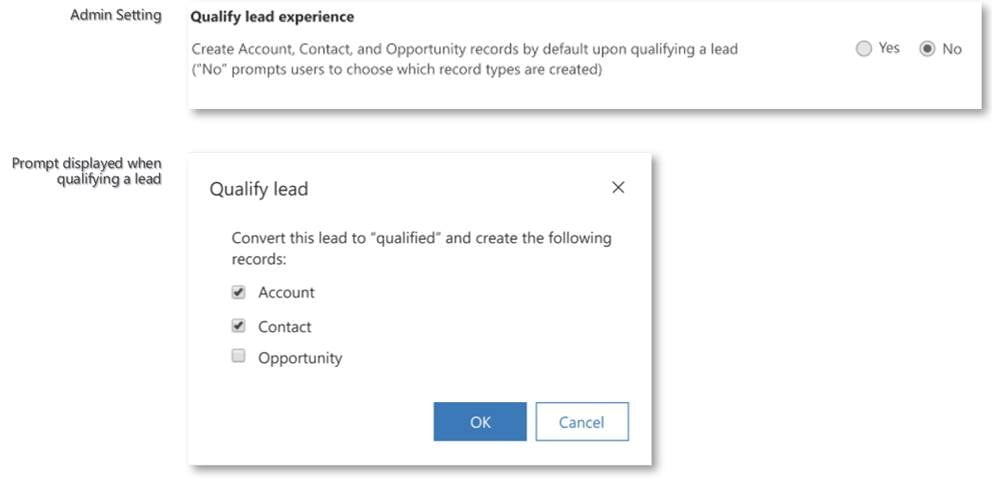
Power Platform Admin Centre
Early access? No. Enabled? For admins, makers, or analysts, automatically.
Admin experiences for Dynamics 365 for Customer Engagement, PowerApps, Flow, and Common Data Service will have a unified admin centre – the Power Platform Admin Centre. Manage apps, flows, environments, analytics, and telemetry in one place.
Opportunity Dialogue Box Customisation
Early access? Yes. Enabled? For end users, manually.
Admins will be able to add fields such as profit margin, winning product, or competitive advantage in the closing dialogue box for Opportunities. This will help managers identify products and services that are performing well, and see which competitors are proving challenging. The data collected can benefit analysis, helping to predict the likelihood of future opportunities closing.
Integration with Virtual Agent
Early access? No. Enabled? For end users, manually.
Route incoming web chats to virtual agents created with Dynamics 365 Virtual Agent for Customer Service. Organisations can automate routine conversations and then hand them over seamlessly to human agents, with full chat transcript available in CRM.
Business Card Scan
Early access? Yes. Enabled? For end users, automatically.
Quick create will allow the scanning of business cards, using OCR and AI technology to analyse relevant information on a photograph of a business card and populate the fields in a record.
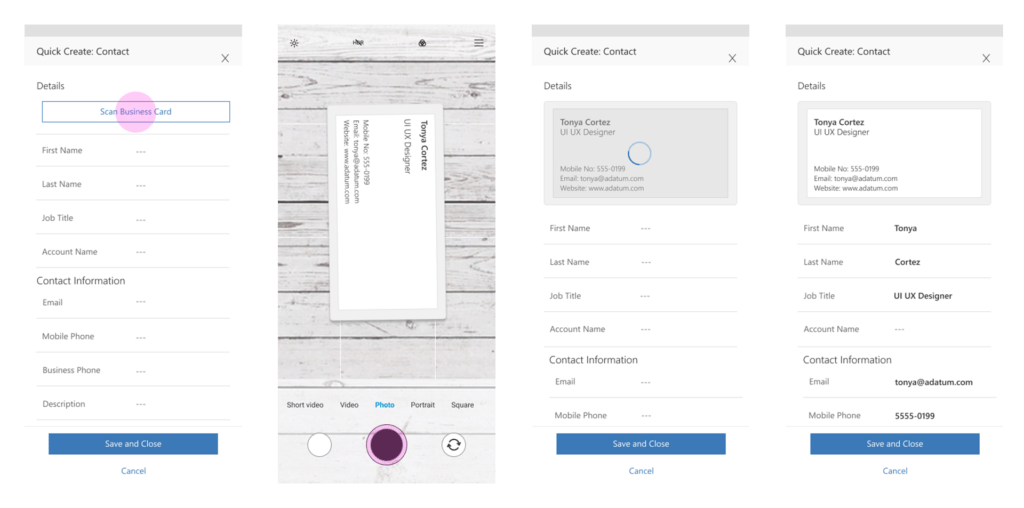
A Word on the Unified Interface
The newest interface of Dynamics 365 and the Power Platform is web responsive and the way forward as far as user interfaces go. Be aware that many of the Dynamics 365 wave 2 updates are only coming to unified interface environments, such as business card scanning, opportunity box customisation, and the new email editor.
We can help you move from the legacy interface to the unified interface – give us a call.
These and hundreds more simplifications, enhancements, and new features are coming with the Dynamics 365 wave 2 updates. Get in touch with us if you would like our assistance with testing updates in your non-production environment when they reach early access in August, or if you have any questions about the product roadmap.
| Related Articles and Information: | Dynamics 365 Wave 1 Updates |