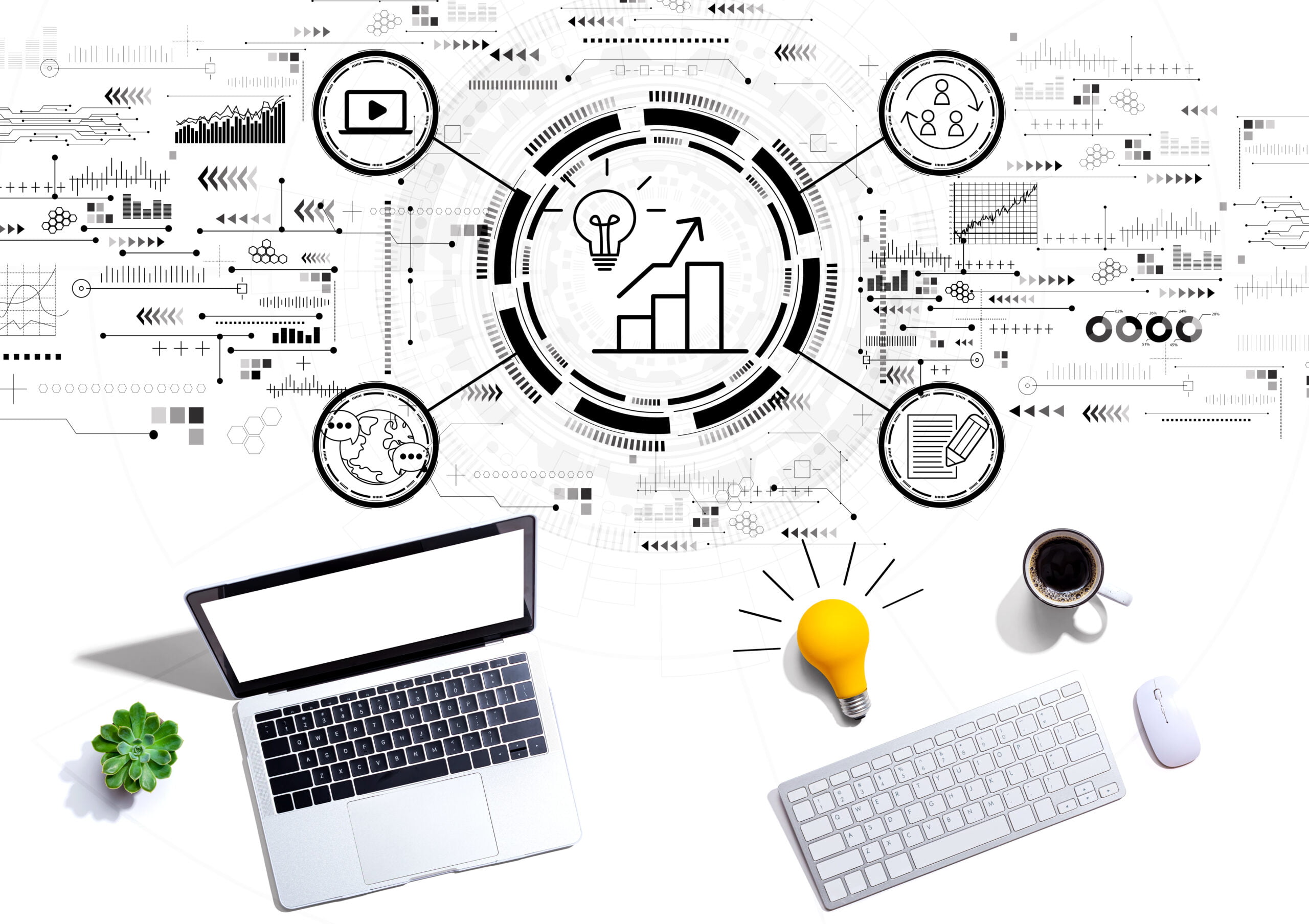Updated March 2020
In September of last year, Microsoft announced their plans to retire their legacy web client in favour of upgrading all Microsoft Dynamics 365 users to the Unified Interface (UI) environment by December 1st, 2020. In support of this, they also provided a portal where you can find out exactly when your upgrade is scheduled to take place. All you have to do is sign in, and navigate to the ‘My Environments’ section of the menu. If this presents you with a date sooner than your current resources for transition allow and you miss your scheduled upgrade, don’t worry, Microsoft will suggest a new one giving you more time to prepare. However, if your transition to Unified Interface has not occurred by December 2020, this will then take place automatically.
The Unified Interface (UI) uses responsive web design principles to provide an optimal experience for any screen size, device, or orientation. It brings all the rich experiences to any device that you are using. Whether you are on a PC, tablet, or phone, you will be able to have a similar experience.
Moving to Microsoft Dynamics Unified Interface (UI) is an exciting time for users, with the platform providing several benefits, including:
- The ability for users to work on any device
- Improved navigation between apps
- Reduced clicks for common tasks
- Provision of application metadata allowing users to assess performance.
Despite this, upgrading to UI is no mean feat, and requires careful management and preparation, as some parts of your solution’s features will also need updating. With this in mind, it is important to involve your Microsoft partner at all stages of your transition so they can help you to plan ahead and ensure it is carried out appropriately.
Note: As the legacy web client is deprecated; you must plan to convert your legacy web apps to the new Unified Interface (UI) before December 2020.
For more information on deprecation of the legacy web client, there are some useful resources on the Unified Interface Community website, such as FAQs and a Planning Checklist. Be sure to also keep an eye on our blog for future articles on this topic.
Contact us if you require any further information.