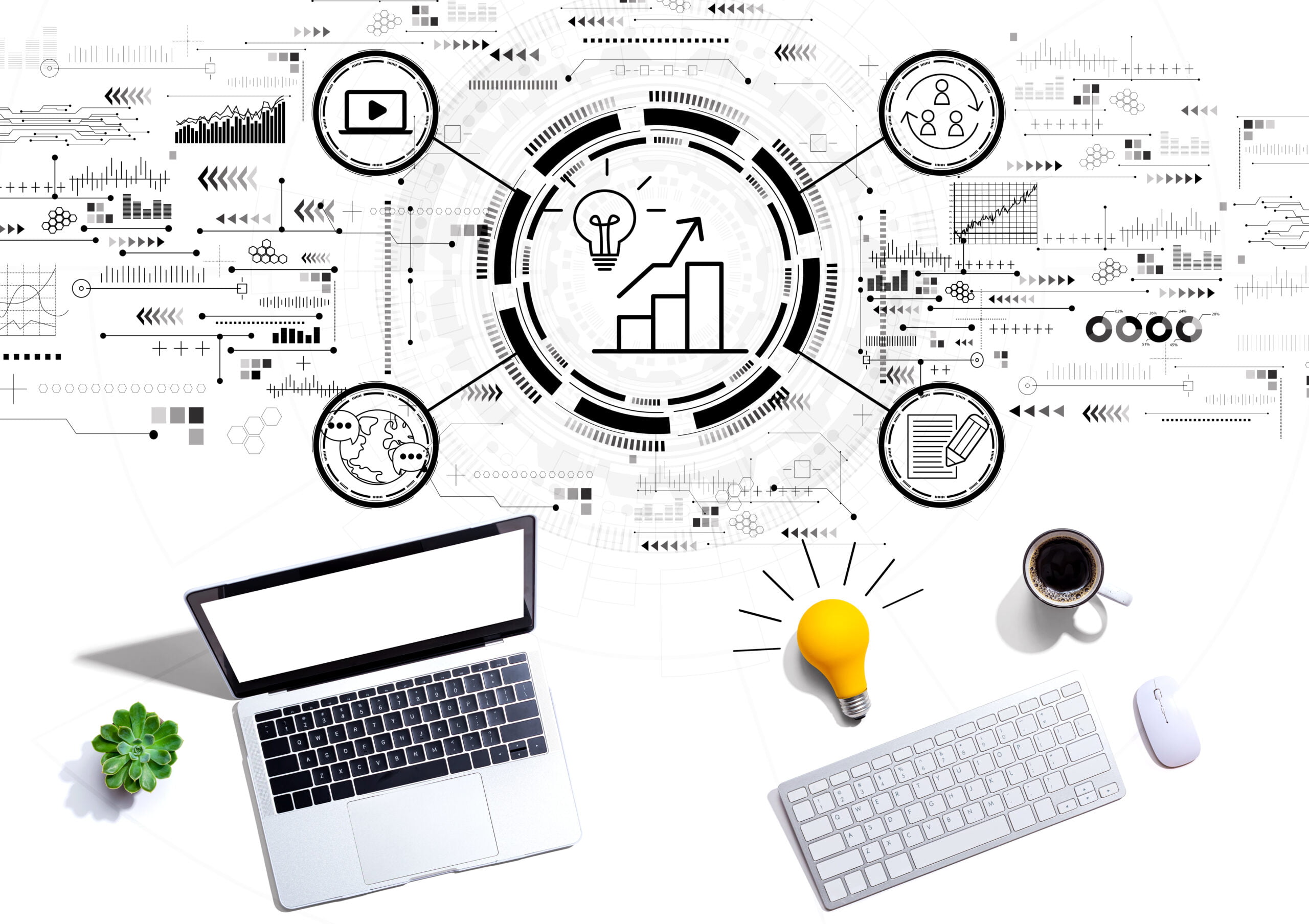As you may know, the first wave of the 2020 Microsoft Dynamics 365 updates will begin taking place from May. This contains hundreds of new features that will be implemented across applications such as Sales, Finance, and Human Resources, and is an exciting time for those that depend on the system to complete their daily tasks in the most efficient way possible. Because of this, we asked employees from across different areas of the business what new feature or update they are most looking forward to and why.
Name: Lee
Position: Application Developer
Favourite update: Modal forms
Reducing clicks and keeping users in context to the records they are working on will always enhance the user experience. The new ability to create and edit data in modal forms (popup windows) will empower developers with the ability to give users access to related records so that they can make changes without navigating away from the parent. Think about editing a Contact for an Account. Right now, you click through to the Contact record, make your changes and then navigate back to the Account again. With modal forms, you will remain at the Account record, reducing unnecessary navigation back and forth.
Details of how to use this functionality can be found here.
Name: Nicola
Position: Account Manager
Favourite update: Enhanced experience for adding products to opportunities
My favourite feature of the next release is within the enhanced experience for adding products to opportunities. Amongst other features, users with a Sales Enterprise licence will be able to add multiple product lines to an opportunity. This has been a bugbear of mine for some time, so I am delighted to see this new feature become available. It will reduce the admin time spent adding and updating opportunities.
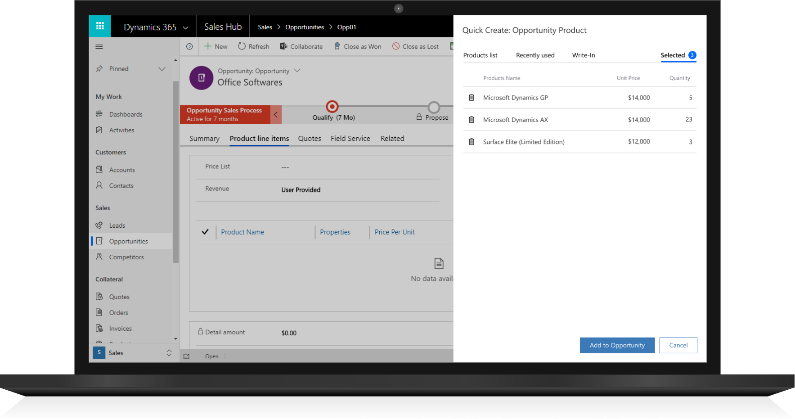
Name: Oliver
Position: CRM Functional Consultant
Favourite update: UI Flows
A great feature that is becoming prominent in wave 1 is the UI Flows which give users the ability to automate processes by recording their mouse clicks and keyboard use. UI Flows will allow for better efficiency and precise processes without deviation, which will be most useful with mundane tasks.
Name: Ewen
Position: CRM Support Technician
Favourite update: Kanban view
From an accessibility point of view, I’m really liking the sound of the Kanban view. This is essentially several columns, each demoted by status (Say, Open, Won, Lost for Opportunities). It displays how many records you have of each status, and you can drag and drop records between each Colum to change its status. Won an opportunity? Just drag it over, no need to open the record. A box will pop-up asking for whichever required fields need to be filled in and then done. It seems like a great way to add a better interface for users with touchscreen devices. Also, the way it displays the total estimated value of each status.
You can also set it up so that you can drag a record between different Business Process Flow stages, though when you do this it opens the actual record, rather than just a pop-up box.
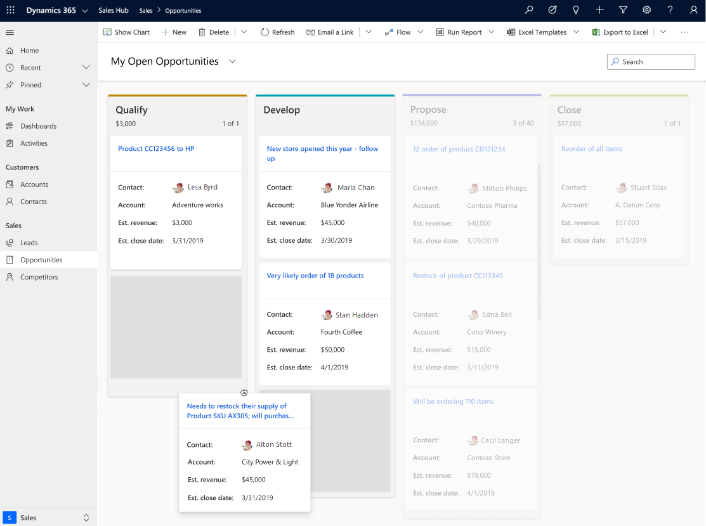
Name: Rowland
Position: Managing Director
Favourite update: Addition of save button to the toolbar
A small, but nevertheless, handy improvement, the update I am looking forward to most is the addition of the save button to the ribbon workbench. Indeed, this appears to have been one of more sought-after updates in recent times. Despite working within Dynamics for years, to this day I still navigate to the top left corner of the system to save my progress as if I were using Word. Therefore, I’m sure that like it is for me, this will be a very welcome implementation for many within the Dynamics community.
Name: Sandeep
Position: CRM Functional Consultant
Favourite update: Improved grid column filtering
The advanced grid column filtering capabilities will make it easier to control displays including: ‘begins with’, ‘ends with’, and ‘contains data’ criteria. New date filters will include absolute criteria (‘before’, ‘after’, ‘on’, etc.) and relative (‘last month’, ‘older than X months’, etc.). Filtering on option set columns is as easy as checking items off a list. Lookup columns also have an enhanced inline lookup experience for quick filtering.
Click here for more information.
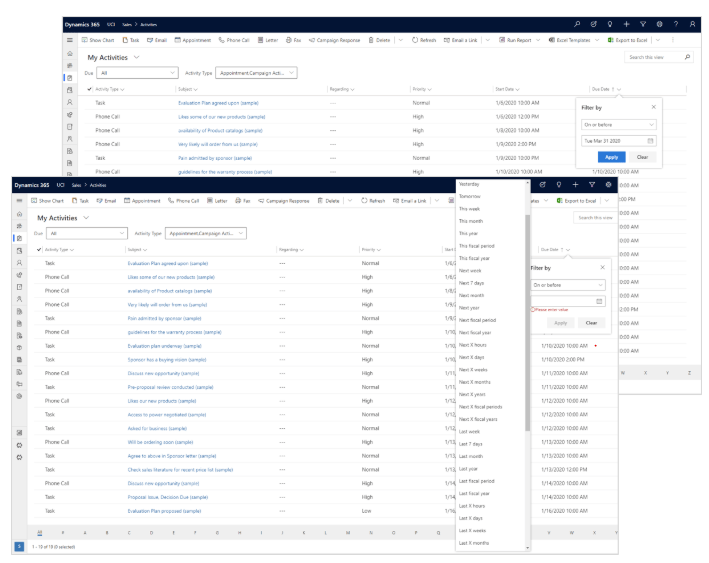
Full details of the Dynamics 365: 2020 release wave 1 plan can be found here.