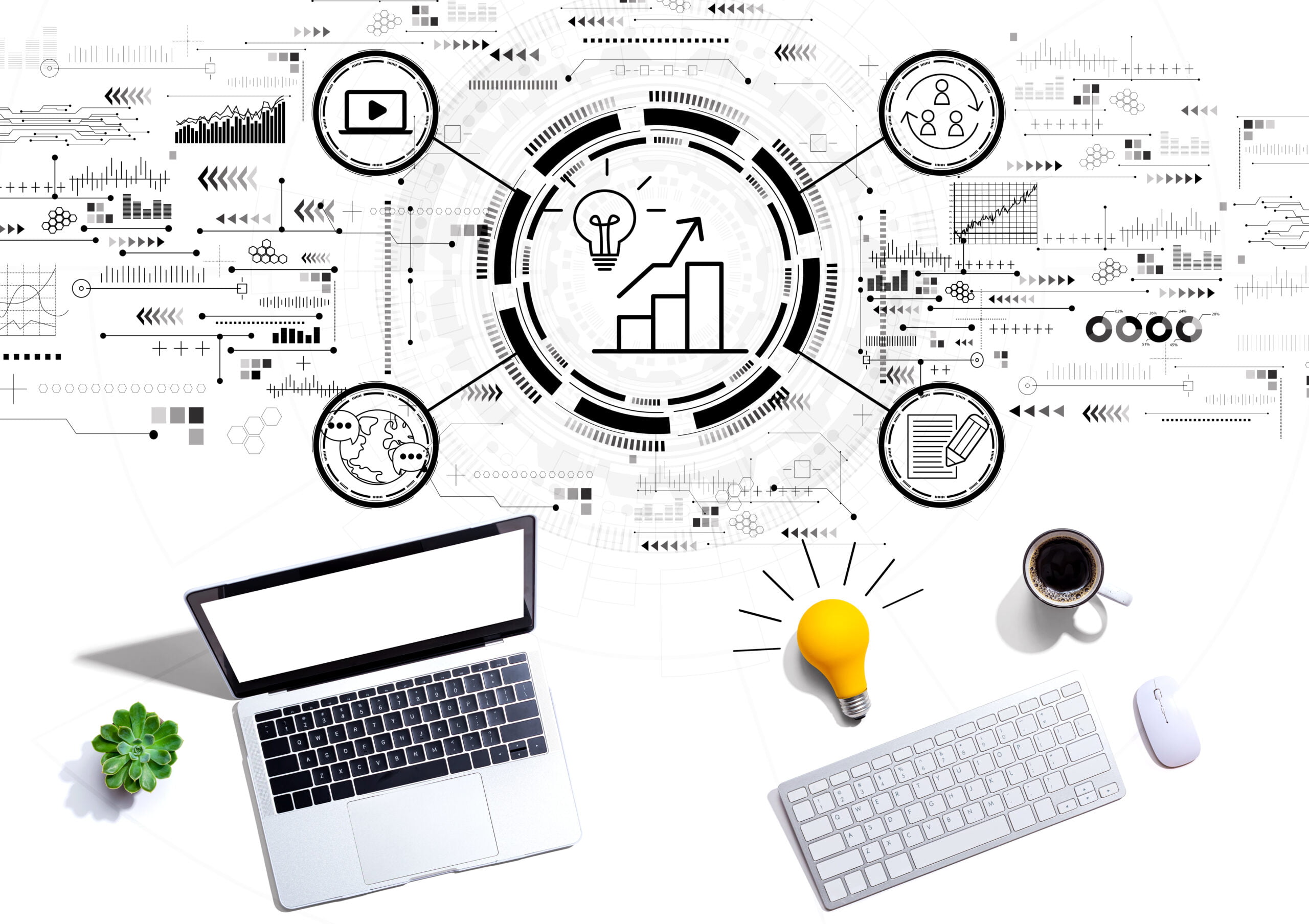- Knowledge Base
- Microsoft
- Microsoft Dynamics CRM 2013 – What’s Changing and When?

Article sections
| Summary: | Information article about what is due to change and when with Microsoft Dynamics CRM 2013 |
| Article Type: | Information / News |
| Related Product(s): | This article relates to the following product:
|
| Related Articles: | None |
What’s In a Name?
The announcement of Microsoft Dynamics CRM 2013 represents a more unified approach to all Microsoft’s business applications; Microsoft Office 2013 is their most recently released Office Suite. In contrast, the last Microsoft Office offering was called 2010, with Dynamics named 2011.
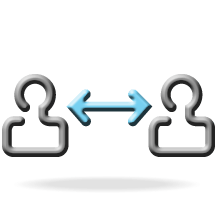
Microsoft are Connecting
However, with Microsoft Dynamics CRM Online sitting firmly within Microsoft Office 365 (or correctly named the Microsoft Online Services Portal- MOSP) the synergy between the two seems to be growing.
So what does this mean? Well if you have ever moved from Office 2003-2007 or to 2010 you will have a fairly good understanding of what to expect. Microsoft rarely takes any features away when they update their Office suite, such as Word or PowerPoint, they just repackage the product and give existing features a boot polish and tune-up.
What’s Changing?
You will still have the same Sales, Marketing and Service capabilities you always did and you should still know how to navigate to them.
You will have the same data, however, it will be rearranged into new ‘forms.’ You will see this difference when opening an Account in your web browser or Microsoft Outlook.
You also receive a great new mobile view on these forms when opening Microsoft Dynamics CRM on a tablet, enabling ease of mobile access.
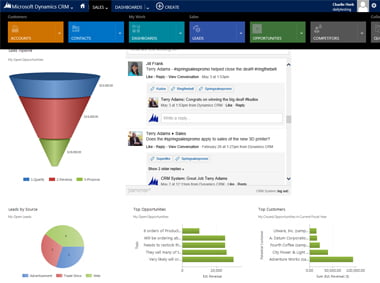
Introducing Microsoft Dynamics CRM 2013
The navigation has also had an update, which avoids a new window popping with every click. The information is now more centralised and easier to use, removing the complication of searching through windows to find your required information.
Although this may seem like a substantial change, with some basic user training and expectation setting, users should find this more simple and easy to work with.
There will also be some new features added such as ‘process flow’ for opportunities and cases. This should allow managers to have their software actively support their ‘Business Process Management’ strategies.
When’s This Happening?
Most customers are expected to have this update available to them one way or another before the end of the year.

When’s the Switch On?
For Microsoft Dynamics CRM Online customers this means a lot more than it does for the On-Premise customers.
As the Partner of Record for our online customers, we have seen emails coming through to notify when our customers’ upgrade will happen – around October this year.
As an Online customer, you will be given 90 days’ notice of the 12-hour window for when the upgrade will happen. Microsoft have warned that during this period your CRM ‘may’ be unavailable for several hours during this period.
One of our customers’ window appears to start at 6 p.m. If this is how they will all be, it shouldn’t be too much of an issue for you. There is, however, an option to reschedule if your time allocation isn’t as favourable.
For On-Premise customers, this update will be a little more formal as you will have control over when and how you perform your updates as usual. The only extra consideration is to check that you are up to date with your software assurance as 2013 is classed as a major release.
What To Do Next?
If you are an Online customer, it would be worth considering this sooner rather than later so you can be prepared ahead of time and ensure that the upgrade is as smooth and exciting as it should be.
- Contact your CRM partner to help you check for legacy or unsupported code.
- Look out for the email telling you when your upgrade will happen (Online Only).
- Check your Software Assurance is up to date and you are on the latest update roll-ups (On-Premise Only).
- Plan for training internally or with a partner to help your users understand and benefit from the new forms and layout.
- Get a test environment so you can investigate and play with the new process forms and features and build a plan with your partner for how your business can benefit from them.
How To Prepare?
The Microsoft party line is that this new release will automatically update your Ribbons, Forms and JavaScript to be 2013 compatible. There are, however, some considerations to be made.
There are a number of features that are going to become unsupported. The main ones of note are:
- Microsoft Office 2003
- Microsoft Exchange 2003
- Windows XP
- Internet Explorer 7
The above are no longer supported. If you are running any of those it may be time to take a bit of Office 365 with your CRM so you can get the latest versions of Office and Exchange along with a new Windows 8 Laptop.
Beyond that, there are some technical areas that may need some consideration. If you have upgraded from CRM4 or CRM 3 On-Premise, chances are you may have some legacy code in your CRM. You may have noticed that in the latest rollups for CRM 2011 some of that code may have started causing issues but in 2013 it may completely stop working.
CRM 2013 will also remove the use of various ribbon controls such as <DropDown> (RibbonDiffXml) and other plug-ins or developments that you may still be relying on.
If you are concerned that you may have some legacy code or old plugins in your CRM then contact your CRM partner to discuss this and they can advise on what to do about it.
| Related Information: |
Related Articles
- Control your Office 365 users' password policies
- How to add new Entities
- Using Workflow to add Last Activity Date to a Case
- Using a Rollup Field to add Last Activity Date to a Case
- aBILLity Sales Order Processing Solution Compatible with Microsoft Dynamics 365
- aBILLity Standard Solution Compatible with Microsoft Dynamics 365
- How-to: Microsoft Dynamics 365 System Backups
- How to check your Microsoft storage use
- Modifying Silently in Dynamics 365
- Creating Microsoft Dynamics 365 Workflows Tips