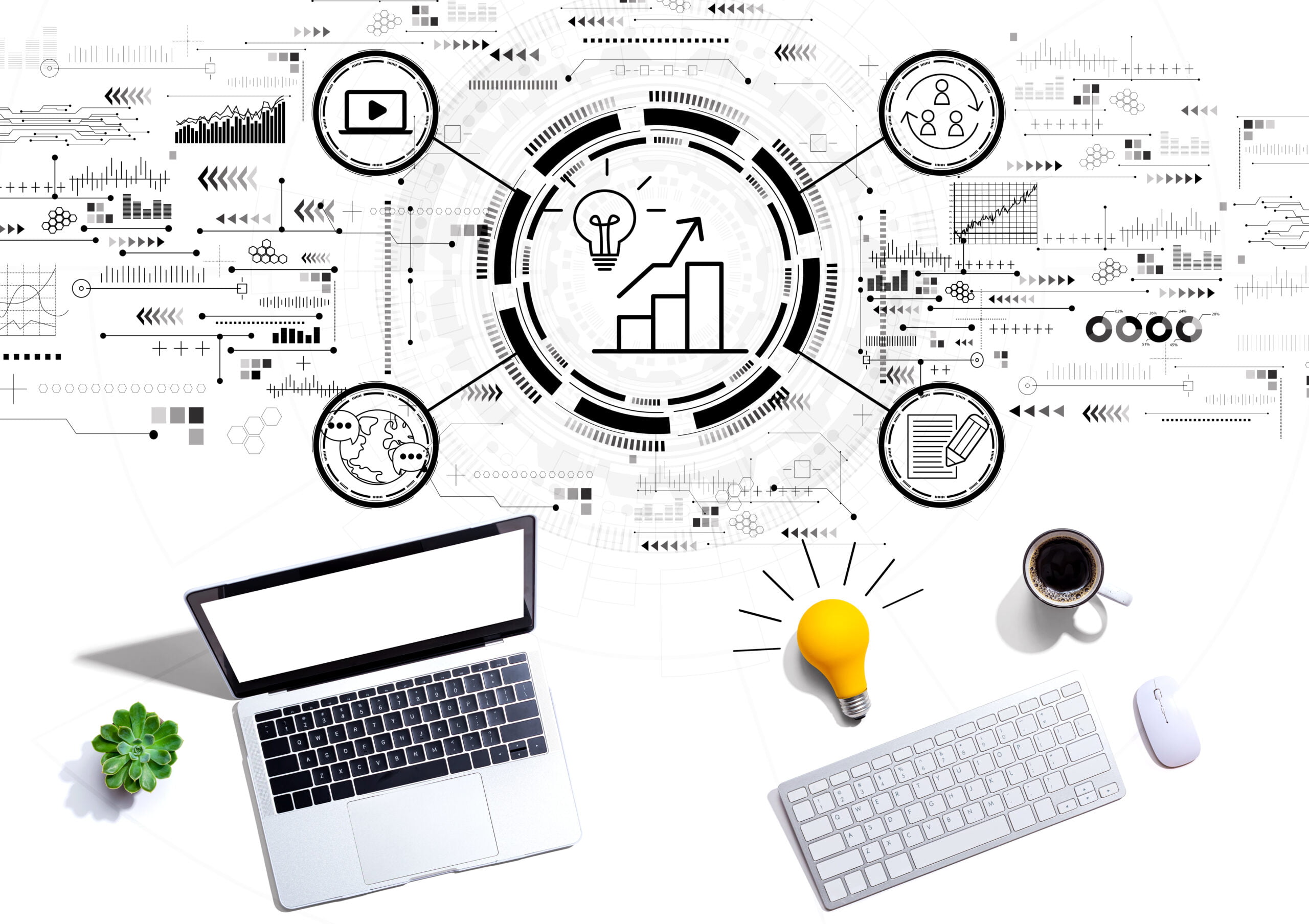- Knowledge Base
- Microsoft
- Uninstalling Microsoft Dynamics CRM 2011 with Office Outlook

Article sections
| Summary: | An article to guide you through the steps of how to uninstall Microsoft Dynamics CRM 2011 for Microsoft Office Outlook |
| Article Type: | Information / Support / Issue Resolution |
| Related Product(s): | This article relates to the following products:
|
| Related Articles: |
To Uninstall Microsoft Dynamics CRM 2011 with Microsoft Outlook
The article provides steps to show you how to completely uninstall Microsoft Dynamics CRM 2011 for Office Outlook.
In most cases the uninstall wizard will remove all components without issue however if you are experiencing an issue then this article will help make sure that everything is removed.
1) Open Programs and Features.
Locate Microsoft Dynamics CRM 2011 for Microsoft Office Outlook and uninstall.
2) Navigate to CRM install directory and delete the folder. If you have any other CRM components installed, make sure you do not delete these.
The default directory is C:Program FilesMicrosoft Dynamics CRM.
3) Remove all application data relating to CRM. If you have any other CRM components installed, make sure you do not delete these.
The default locations are:
C:Users<username>AppDataLocalMicrosoftMSCRM
C:Users<username>AppDataRoamingMicrosoftMSCRM
4) Remove entries from registry. If you have any other CRM components installed, make sure you do not delete these.
Registry keys that need to be removed are HKEY_CURRENT_USERSoftwareMicrosoftMSCRMClient…
Note: Making incorrect changes to the registry can have adverse effects with performance on your machine. Make sure that you take a full back of the registry first before making any changes.
5) Restart machine.
| Related Information: |
Related Articles
- Control your Office 365 users' password policies
- How to add new Entities
- Using Workflow to add Last Activity Date to a Case
- Using a Rollup Field to add Last Activity Date to a Case
- aBILLity Sales Order Processing Solution Compatible with Microsoft Dynamics 365
- aBILLity Standard Solution Compatible with Microsoft Dynamics 365
- How-to: Microsoft Dynamics 365 System Backups
- How to check your Microsoft storage use
- Modifying Silently in Dynamics 365
- Creating Microsoft Dynamics 365 Workflows Tips