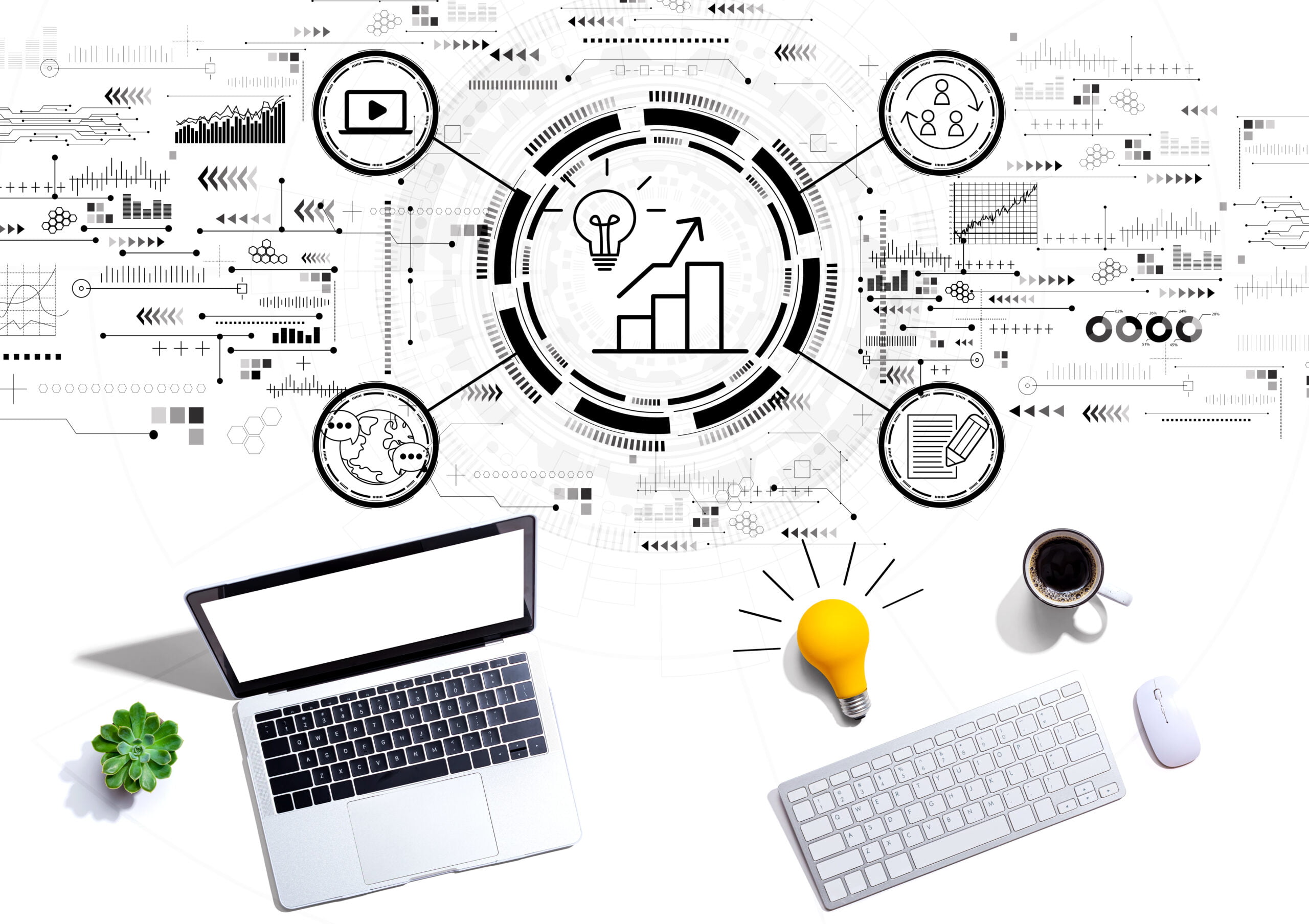- Knowledge Base
- Microsoft
- Using the Quick Create Button in Microsoft Dynamics CRM 2013

Article sections
| Summary: | An informative article describing the new Quick Create Button in Microsoft Dynamics CRM 2013, where to find it and how to use it. |
| Article Type: | Information / News |
| Related Product(s): | This article relates to the following products:
|
| Related Articles: | None |
Microsoft Dynamics CRM 2013 includes a Quick Create option to allow you to quickly and easily create Contacts, Accounts and other types of entity.
Where do I find it?
The Quick Create button is available from the top navigation bar of CRM. This is always visible on every screen from within your CRM system.
Depending on the size of your screen or window, there may be times when you only see the plus sign without the text.
What does it do?
The quick create button allows you to create the following entities:
- Contacts
- Accounts
- Leads
- Opportunities
- Campaign Responses
- Competitors
- Activities: tasks, phone calls, email, appointments.
Quick Create saves time by allowing you to fill in the most important fields for the specified record you are creating. If required, you can return to the record and fill in further detail later.
How does it work?
Click the Quick Create button to begin. Select the type of record you would like to create. The image below shows the Quick Create Contact screen.
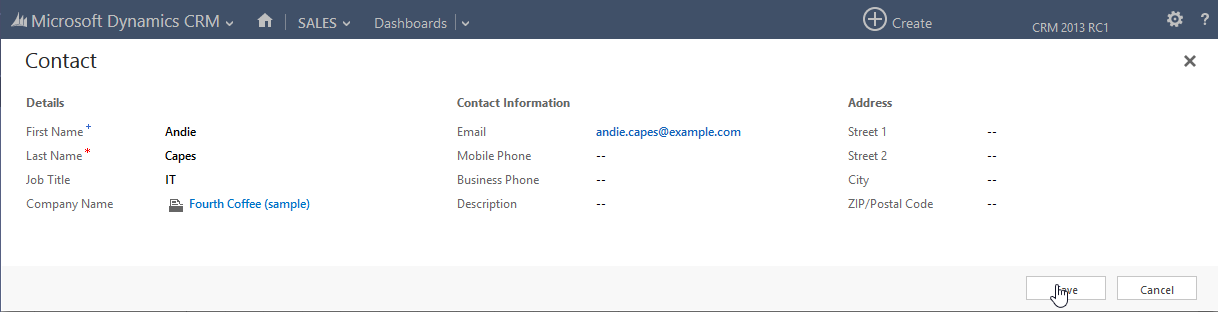
Quick Create allows you to fill in the most important fields, saving time and increasing productivity.
| Related Information: |
|
Related Articles
- Control your Office 365 users' password policies
- How to add new Entities
- Using Workflow to add Last Activity Date to a Case
- Using a Rollup Field to add Last Activity Date to a Case
- aBILLity Sales Order Processing Solution Compatible with Microsoft Dynamics 365
- aBILLity Standard Solution Compatible with Microsoft Dynamics 365
- How-to: Microsoft Dynamics 365 System Backups
- How to check your Microsoft storage use
- Modifying Silently in Dynamics 365
- Creating Microsoft Dynamics 365 Workflows Tips