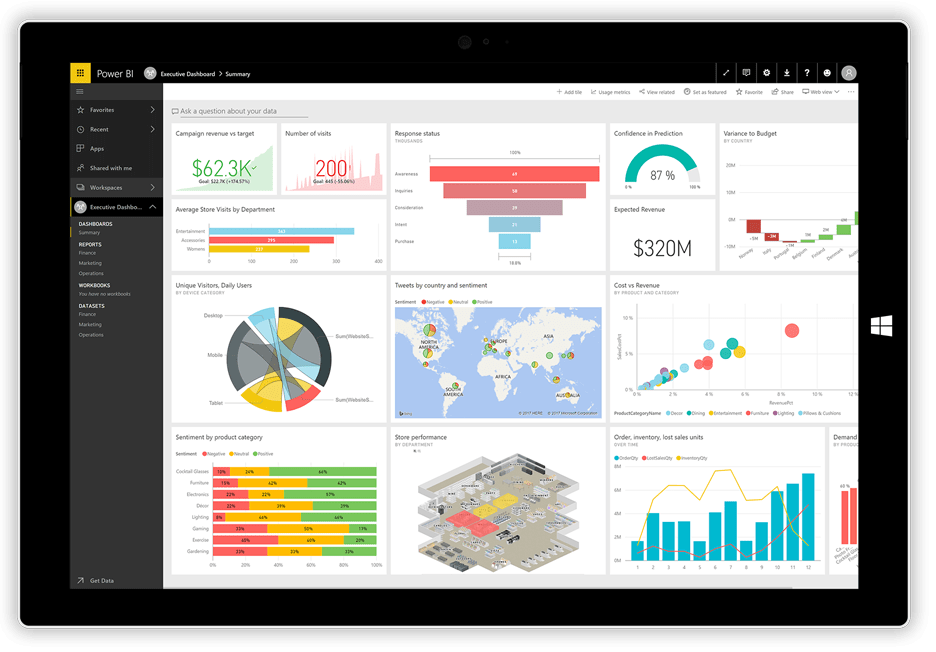Published Date: January 2019
For any business that is looking to invest in Business Intelligence software, a choice has to be made on which software they will purchase to fulfil this business need. It may be a quick process to reduce the options list but finalising the decision can be difficult. Sometimes that choice will come down to Microsoft Power BI or Qlik Sense. This article provides some guidance on the factors that might help finalise the decision.
Power BI and Qlik Sense are both sitting in the leader’s area of the Gartner Magic Quadrant for Business Intelligence. This is an indicator that both products provide the best solutions in the market. If a comparison table is made, then a long feature list will be checked off by both products. Both products provide options for Cloud and On-premises reporting, sharing of analysis, a wide range of out of the box charts alongside printing and provision of analysis to external users.
The differences between the two products fall into two categories. Firstly, there are sometimes subtleties in the delivery of capabilities and secondly, some capabilities which are clearly delivered to a higher standard right now by one or other of the providers.
A few factors about which you should be aware are outlined here in the next section – Minor Differentiators.
Minor Differentiators
File size limits
When using the Power BI Service (online) there are some limits imposed on file sizes. These have changed recently but are currently 10GB per User Workspace on Power BI Pro and 10GB single file limit on Power BI Premium. There are rumblings that the limit may be lifted on Power BI Premium, but this should be checked if your business is working with high volumes of data. With Qlik Sense there are no limits imposed by the software, the files sizes are purely limited by hardware for storage and performance.
Incremental Load
The incremental load will be mentioned as a feature with both products, but the capabilities are not the same. Qlik Sense provides a full incremental load catering for inserts/updates and deletes across all tables. Power BI only offers incremental load with Power BI Premium and its incremental load is limited to a single field. With smaller file sizes within Power BI, an incremental load may be less important.
Direct Query
This is another term used by both vendors where the capabilities are not like for like. With Qlik Sense, when using Direct Query, the dimension is held in RAM, but the measure data resides in the source database. Calculations happen at the database level so RAM on the Qlik Sense server is not drawn upon. The use of this is limited within a document. With Power BI the term refers to a live connection from a Power BI document to a source database. Currently, a Power BI Report can be set up to use Direct Query or not however the ability to mix direct and non-direct data sources is available in preview. The live connection for Power BI is extremely appealing however it should also be noted that there are some limitations on the DAX calculations you can use against a Direct Query. Further information on these limitations can be provided upon request.
Templates
Accessible from the Power BI Service is App Source which provides a wide array of business application templates. These templates could allow business users to quickly get insights into business performance across a wide number of applications. Equally, it is possible to create an in-house app (or template) which can be surfaced as content for your organisation alone. Creating an organisation app/template might be useful for global companies with the same applications across a number of regions. There is no equivalent via Qlik Sense however any .qvf file could be re-directed to a fresh data source and loaded provided the source data was consistent. Some Qlik Partners provide pre-build documents which can be linked to typical business data sources.
The areas where differences between Power BI and Qlik Sense might give a clear path to a decision are outlined in the following section – Key Factors.
Key Factors
Mobile
Where a business is going to be making heavy use of BI via mobile then the Qlik Sense responsive design will come into its own. There will be no need to design two separate documents to accommodate smaller screen sizes and the interaction via a touch screen rather than keyboard/mouse will be facilitated so that the documents provide exactly the same functionality. Power BI can provide mobile support, and this will likely improve but currently, it does not match the provision from Qlik Sense. In addition to the automatic screen layout Power BI will have to catch up with authoring capability on mobile as well as the full delivery of offline apps which Qlik Sense provides.
Mapping
Both products provide for basic mapping with an out of the box chart however Qlik offers an Addon named “Qlik GeoAnalytics”. This will geocode locations with latitude/longitude (via a connection with a location service) and this builds the platform on which some clever graphics can be displayed. Multiple layers of mapping can be overlaid with differing information at each layer. It should also be noted that since GeoAnalytics has come under the Qlik banner more and more pieces of the GeoAnalytics functionality have been introduced into the base product. The mapping capabilities offered by Qlik are superior to those of Power BI.
R
Using Power BI, the power of R can be harnessed. R is a programming language used by statisticians. R visuals, can present advanced data shaping and analytics such as forecasting and provides rich analytics and visualisation power. The data processing is carried out by R and the resulting visualisation passed back to Power BI. Currently, Qlik Sense does not offer the same level of high volume statistical analytics, but it is close to delivery. Via an early access programme, Qlik is rolling out Qlik Associative Big Data Index (QABDI) which presents the possibility of taking Qlik’s associative engine to a data lake (as opposed to pulling data into a Qlik document). Then, through the use of On Demand App Generation (ODAG), analysis on large volume data stores can be facilitated.
Governed Authoring
Whilst some Power BI app authoring is possible within the Power BI Service, in the majority of instances the development of a report would take place using Power BI Desktop. Where a developer is doing this on their own machine it does mean that sensitive data might be getting stored on multiple machines, some of which go outside the organisation’s premises. It becomes the responsibility of an IT department to impose some control on this situation. With Qlik Sense it is possible to set up the BI environment so that all authoring takes place on a Qlik Sense server. Controls over data access can be established centrally and any data that is loaded for the design of a document is held on the secured Qlik Sense Server.
Data Market
Does your organisation have a need for data from external sources? For example, currency exchange rates, per capita income across countries. If so, the availability of data via Qlik Data Market could be important to you. This delivers curated data in various packages that can link with business data to get a full understanding of a business in context. There is no equivalent feature from Power BI.
Conclusion
It should be highlighted that both Power BI and Qlik Sense are on rapid development programmes so any gaps between the products may be closed. As stated previously, both of these products are at the top of the list for provision of Business Intelligence. Highlighting their differences above is intended to help determine the best fit for your organisation if you are facing that choice today
Written by Elizabeth Bamber, Data Services Consultant
To find out more about Business Intelligence solutions, please contact us.