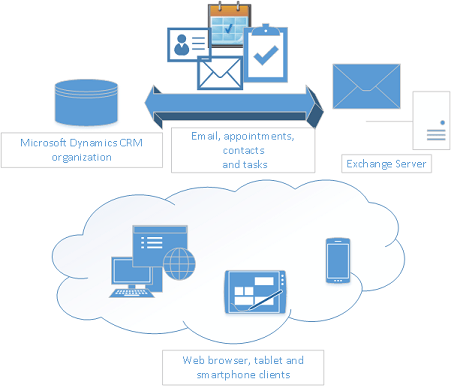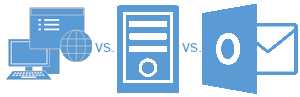Now that the dust has settled, server-side sync for Microsoft Dynamics 365 / CRM has proved to be a great tool if set up right. So what is server-side sync and how can you make it work for your business?
What is Server-Side Sync?
Server-side synchronisation is a new feature of Microsoft Dynamics CRM 2015 which allows greater integration with Dynamics 365 / CRM and Microsoft Exchange Server or any other supported email provider. With Office 365, you can configure CRM Online and Exchange Online to work together to make sure you never miss that important email ever again.
Users are able to track emails in CRM as an activity. You can then view this record in both Outlook and CRM. In addition to email, you can now sync Appointments, Contacts and Tasks as well. These can then be seen in your mobile device while on the road.
How is Server-Side Sync Configured?
Server-side sync does not require any additional software installation as it comes built into CRM already. This makes it easier for the administrator to set up and maintain.
Server-side sync will only work in certain scenarios. Either, CRM Online and Exchange Online, or CRM On-premise and Exchange On-premise. It does not support hybrid deployments. For hybrid deployments, you should continue to use the email router or CRM for Outlook. Microsoft have a published a list of supported email service configurations for server-side synchronisation.
Server-Side Sync vs. Email Router vs. CRM for Outlook
Traditionally, email router and CRM for Outlook have been used to integrate email with CRM. This is still the case. What makes server-side sync special is it allows you to sync Appointments, contacts and tasks which previously were not available when using the email router. However, if you have CRM Online and Exchange On-Premise, or vice versa, you will still need to use the email router.
How Do I Set Up Server-Side Sync?
There are four steps to setting up server-side sync.
- Create an email server profile
- Add mailboxes to an email server profile
- Set the delivery method for incoming and outgoing email
- Test email configuration of mailboxes
In CRM Online, an email profile is already set up. All you need to do is add mailboxes to the profile and test.
Making Server-Side Sync Work for Your Business
- If you send a lot of emails and you need a record of these in CRM, server-side sync is for you.
- If you organise appointments and task in Outlook which need to be seen in CRM, server-side sync is for you.
- If you are always on the road and you need to see your CRM contacts in your mobile device, server-side sync is for you.
- If you need email integration without installing and managing any additional software, server-side sync is for you.
These are just a few benefits of server-side sync. To see what else server-side sync can do, set it up and just roll with it!
More Information
More information on server-side sync can be found in Microsoft Technet. Or alternatively, you can contact QGate directly using info@qgate.co.uk and someone will be in touch.
For more information, check our website or email us with any questions at info@qgate.co.uk