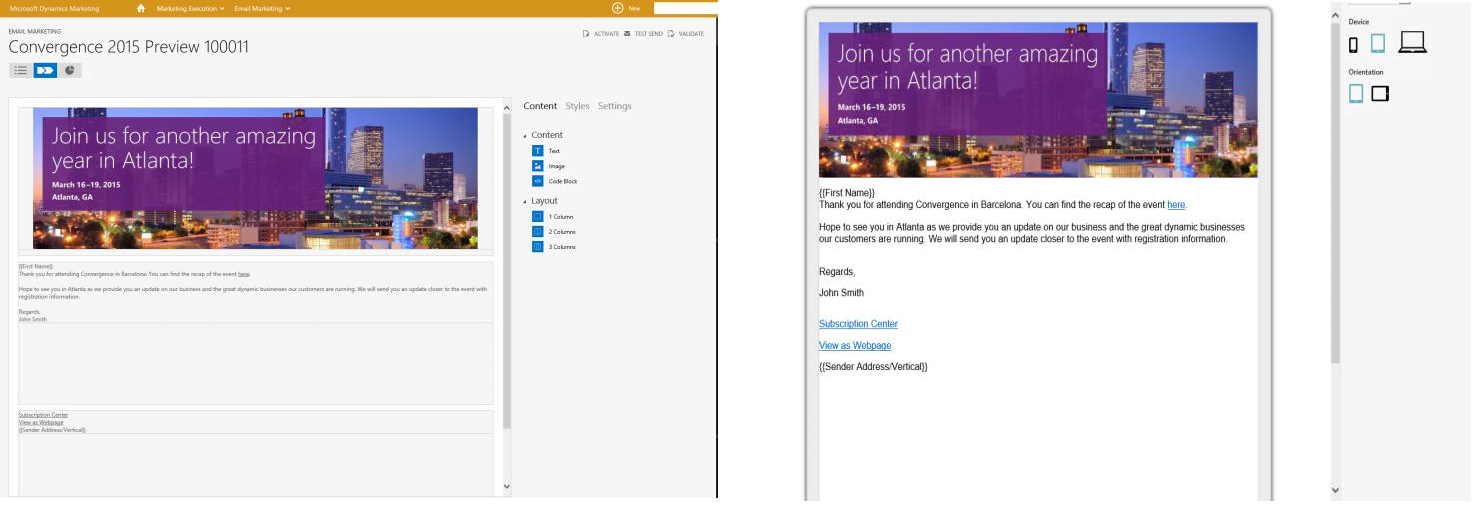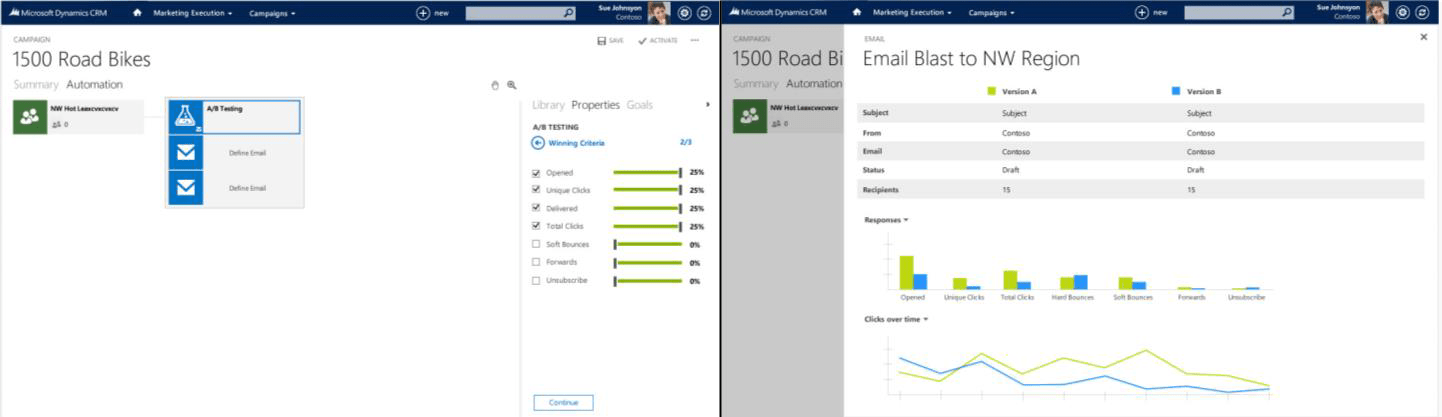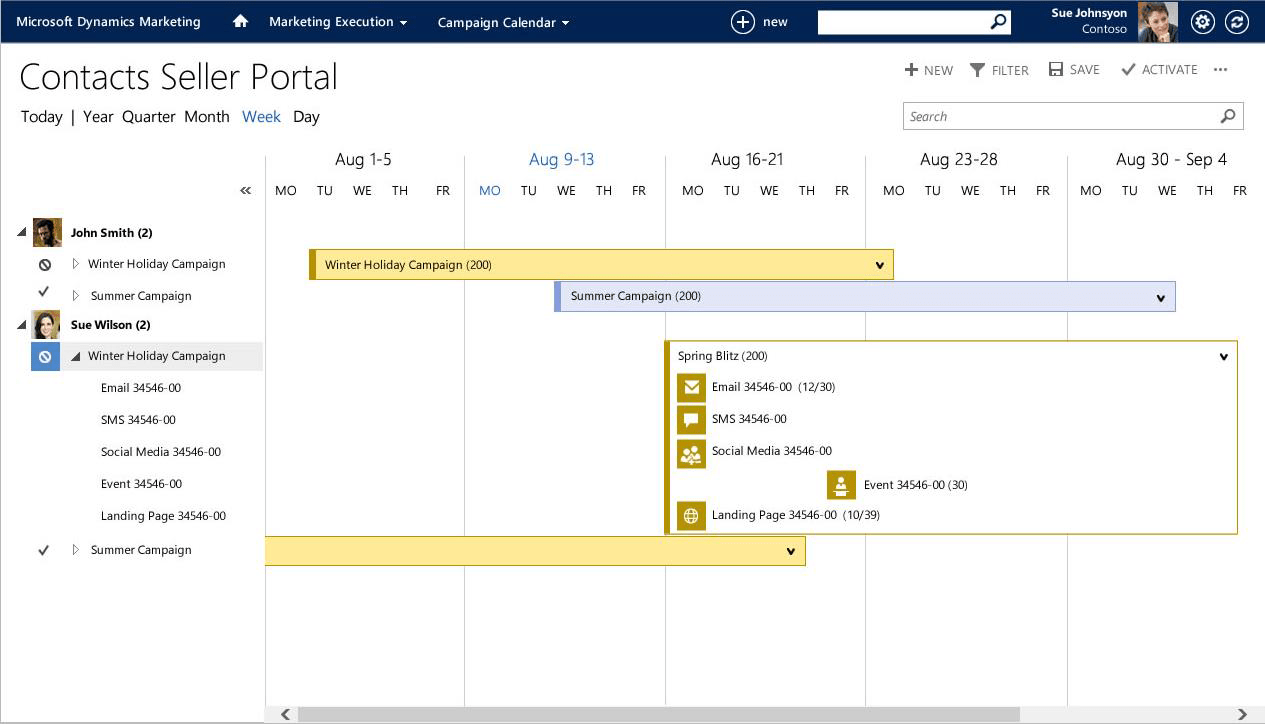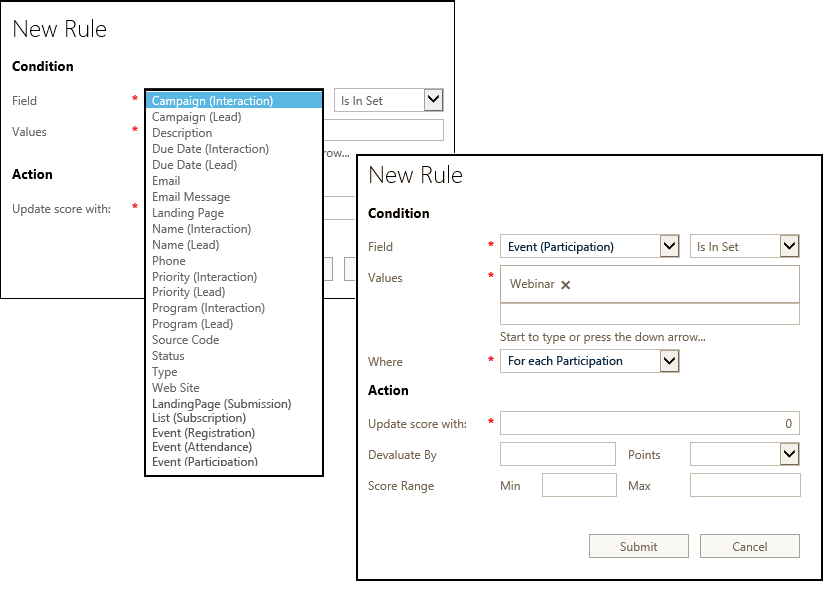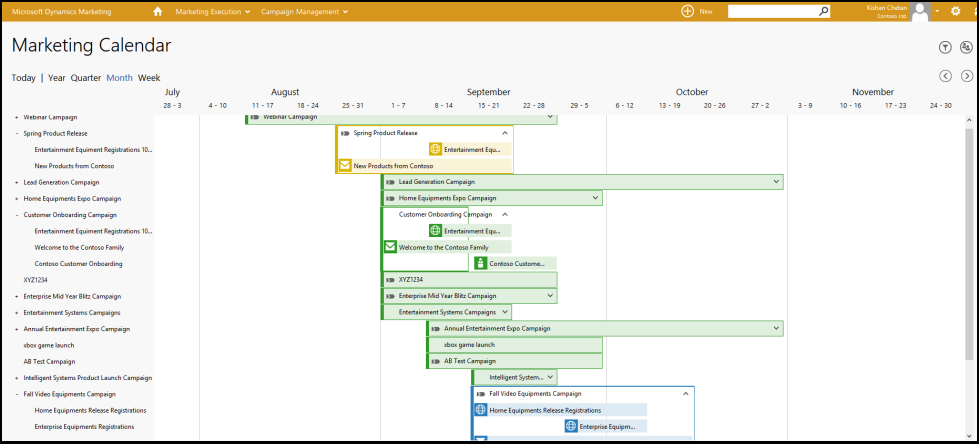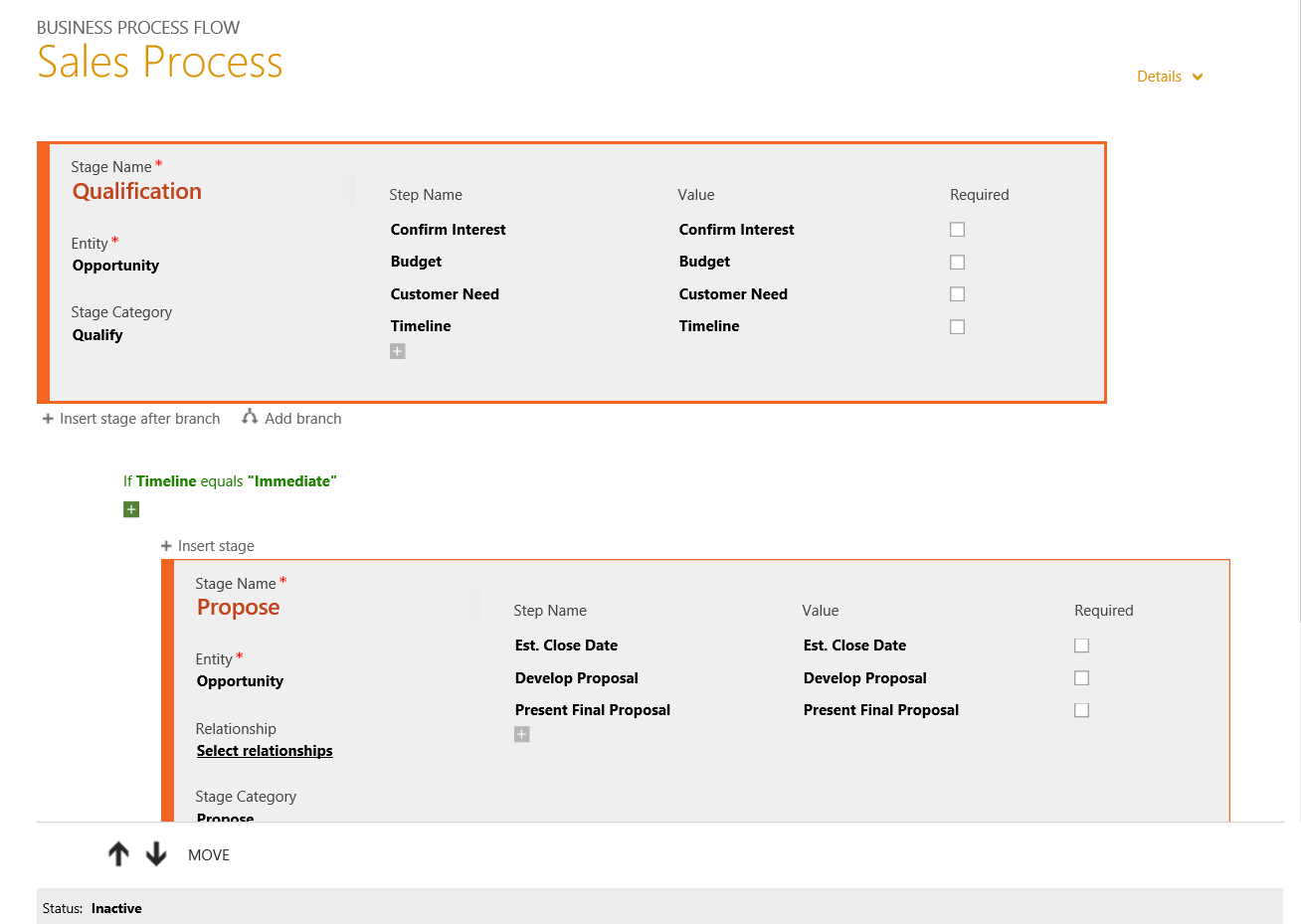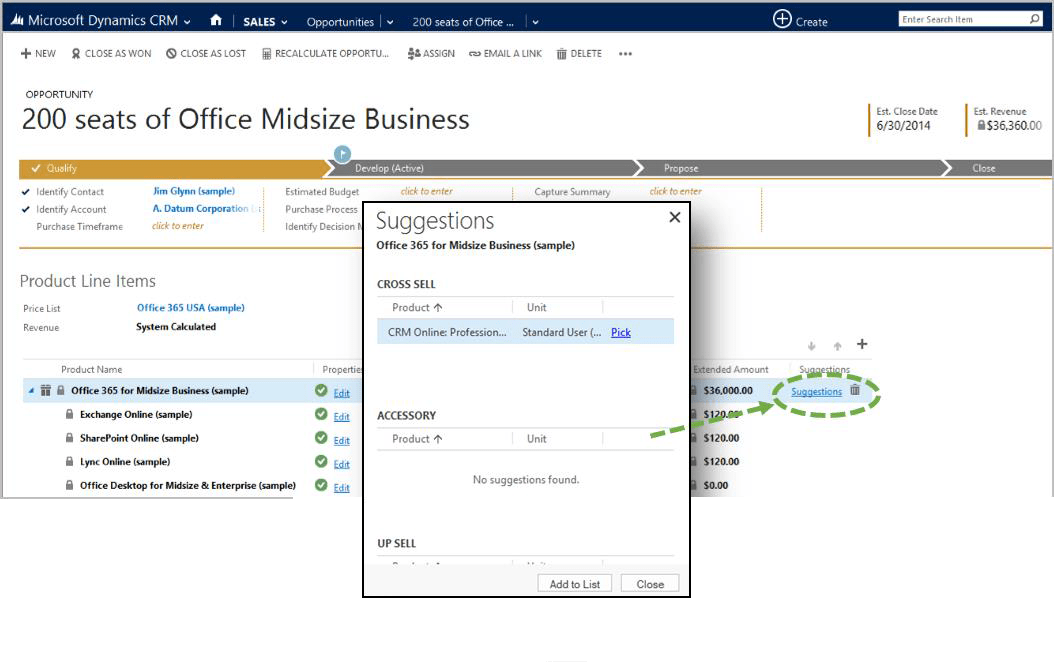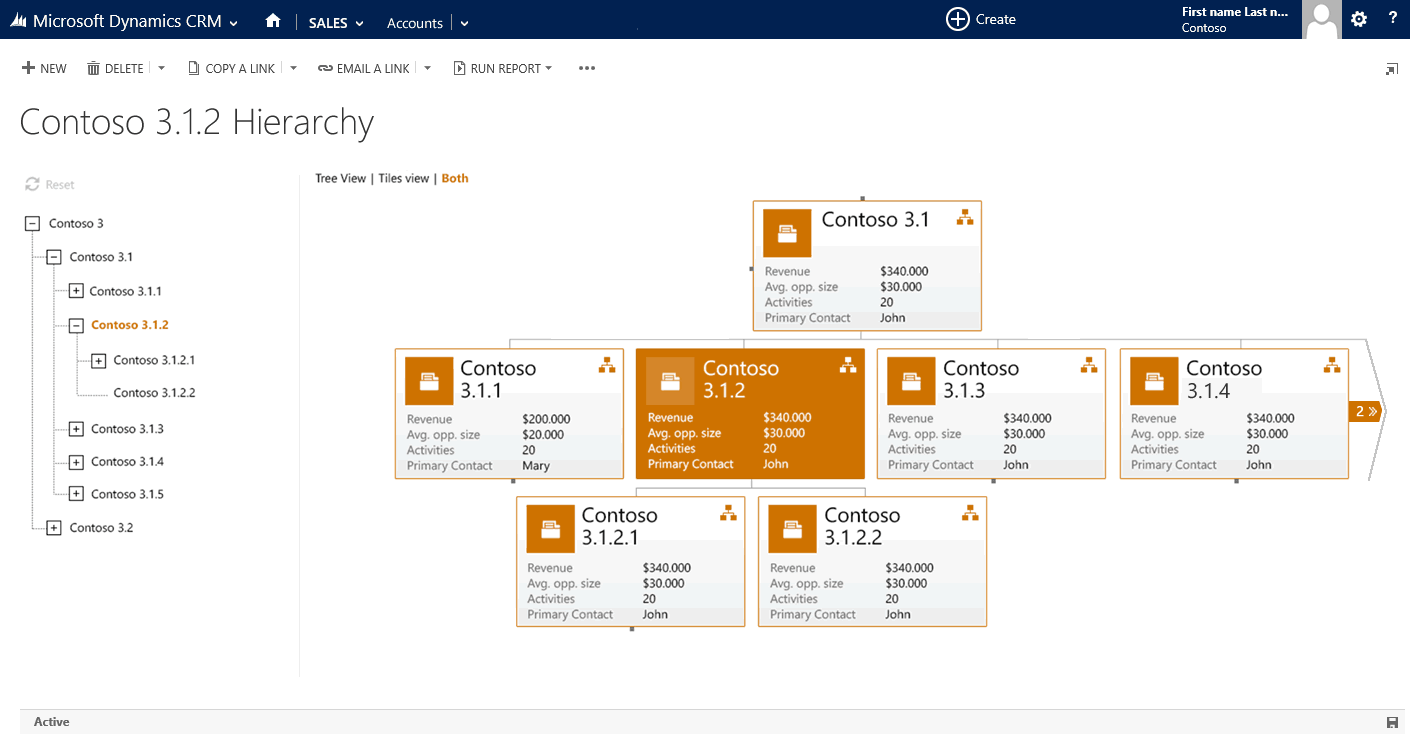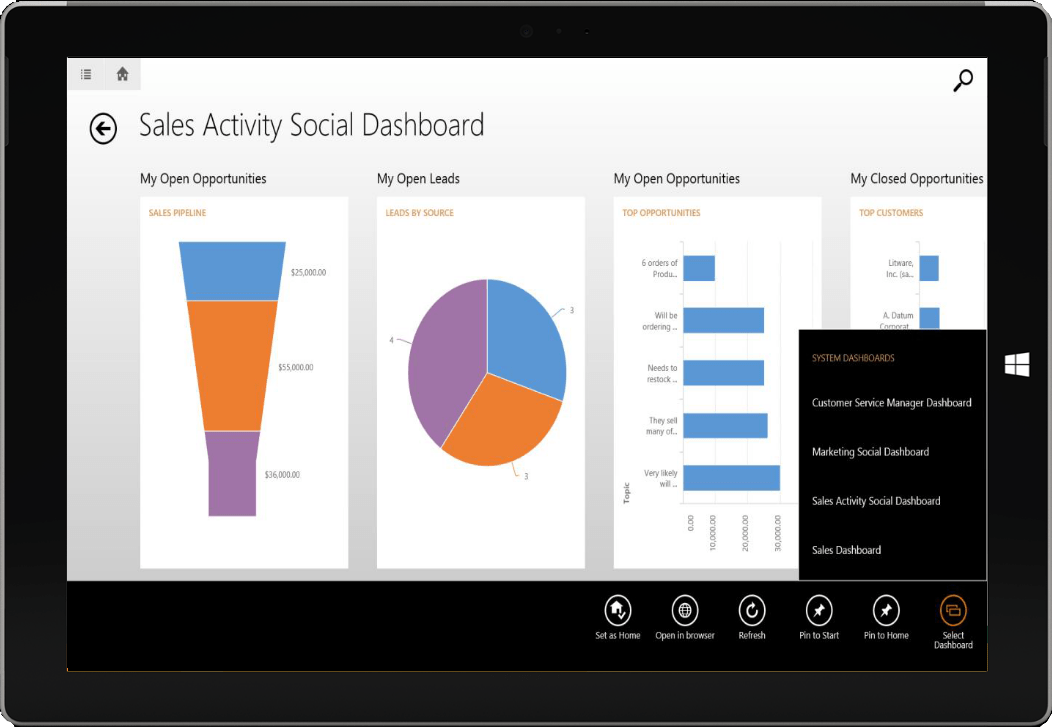Marketing
Marketing plays an important role in Microsoft Dynamics 365 and features heavily on the road-map. Here are some key improvements:
Email Editor
The new email editor provides marketers with the ability to select from pre-defined templates or create an email from scratch using an interactive drag and drop build process or an advanced editor for the CSS and HTML experts.
Campaign Management Console
The Campaign Management Console has been enhanced to include complex multi-condition triggers to fine-tune responses, the embedded cross campaign offers an A/B testing.
Sales Collaboration
A new Sales Collaboration Panel allows sellers to provide input into campaigns and targeting. Sellers can gain visibility into the campaign activities and can control communications targeting their customers as well as set up and receive alerts based on their interactions.
B2B Marketing
Deepen your lead management capabilities with webinar integration and improved lead scoring, including the ability to introduce multiple lead scoring models.
Marketing Resource Management
Gain unprecedented visibility into your marketing plan with the new Marketing Calendar and improve collaborative marketing with click to call capabilities from Lync.
Sales
With the emphasis on selling more and winning faster, Sales is a key part of Microsoft Dynamics CRM 2015. Below are some of the features to help achieve their goals:
Guided Sales Processes
There are further improvements in business process flows. New branching capability allows complex business processes. The branch selection is done automatically, in real-time based upon rules defined during the process definition.
Product Families
Boost selling effectiveness with the ability to bundle products and recommend related products for cross-sell/up-sell and simplify and minimize product management with product attributes.
Product properties (attributes) such as updatable, read-only, required and hidden allow sales operations managers to determine how they can be used by the sales agent.
Sales Hierarchies
Visually explore and traverse hierarchies with key information displayed on tiles, launch actions or communications from any node, and query filter records using the under operator.
Users can see how information is related or grouped by viewing accounts, products, or users in hierarchical charts. You can click a block of information to get more details and navigate to the information you’re interested in.
Hierarchical views are also available on mobile.
CRM for tablets enhancements
A new personalised home experience allows mobile employees to pin key records and surface analytics from any tablet enabled dashboard in CRM and to easily access and analyse their key data on the go.
There is improved support for disconnected scenarios. With offline drafts, new records can be created and changes can be synchronized once reconnected.
Platform
To stay one step ahead of its competitors Microsoft Dynamics CRM needs to deliver powerful tools to make a user’s life easier than ever. Here are some improvements to make this happen:
Search
Improved search capabilities provide a quick way to find and navigate to records by letting users enter keywords in the search box on the nav bar or by clicking on the new Advanced Find icon, which is now on the nav bar.
Synchronize more types of information between CRM and Outlook or Exchange
Teams that use Outlook/Exchange as their centralized information hub can synchronize more types of information, including additional contact and task fields, assigned tasks, and appointment attachments.
New Configuration Wizard for CRM for Outlook
The CRM for Outlook Configuration Wizard has been redesigned making it easier to configure CRM for Outlook. The new Configuration Wizard also makes it easy to add and manage additional CRM organisations.
Business Rules
Business Analysts can easily create advanced business logic through a declarative “point-and-click” interface to perform actions within CRM. Business Rules have been enhanced to include the following:
- Write once, execute everywhere – Business logic is now even easier to implement and enforce
- If… Else if… Else support enables more complex structures to be easily defined
- Support for default values and behaviours
Calculated Fields
You can now define calculated fields in the CRM User Interface without needing to write code. You can define a calculated field to contain values resulting from many common calculations, such as simple math operators, and conditional operations, such as greater than or if-else and many others.
Field Level Security for Out Of the Box fields
With field-level security, you can restrict access to custom fields and now other fields. For example, admins can enable the account number field to be viewed but not changeable for members of the sales team.
Features deprecated or no longer supported
As with previous CRM releases, Microsoft have added new features and remove other items from their supported configurations list to keep current with technology and allow the best product possible.
The QGate Knowledgebase article Deprecation of unsupported configurations in CRM Online 2015 Update details the items no longer supported in the latest version of Microsoft Dynamics CRM 2015.
Summary
There is a fine line between adding new features and changing the entire look and feel of a product. With the latest release of Microsoft Dynamics CRM 2015, this line has not been crossed.
There are plenty of new features that will improve the day to day work for many users specifically for Marketing and Sales, and yet the same look and feel remains unchanged.
Further information is available by visiting our Microsoft Dynamics 365 page.
If you need any specific information on any of the new features and changes to licensing you can contact QGate by using our Contact Us page to find out more or visit the QGate Knowledgebase.