Sync sales orders both ways in Business Central and Dynamics 365 Sales
General availability from May 2022
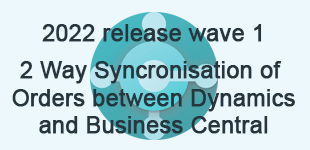
The ability to sync orders both ways in Business Central and Dynamics 365 Sales allows you to keep your sellers informed about potential delays to shipments, inventory shortages or other changes that may have been made to sales quotes and orders.
If a customer needs to update their order, change products, add to or remove items that were ordered via Dynamics 365, these changes can now be processed automatically in Business Central by archiving the sales document and creating a new one.
In Business Central, if a price, tax amount or date for expected shipment requires an update, the changes will be automatically synced to Dynamics Sales. In this way, sellers are always up to date with the latest quotes and orders.
Microsoft say:
“To enable synchronization of sales orders in both directions, choose the Bidirectional Synch of Sales Orders field in the Dynamics 365 Connection Setup page or the Set up a connection to Dynamics 365 Sales assisted setup guide.”
There are new mappings for the sales order and header lines which appear in the integration table mappings page. Using Full Synchronisation or Match-based Coupling, active orders can be synched between Business Central and Dynamics 365 when you set up the initial connection for Dynamics 365 Sales.
It is worth noting that you can only use this feature or existing sales order integration, not both, as they are mutually exclusive.
If you have any questions or would like to find out more about Wave 1 2022, please contact us.


