Microsoft has recently published its 2022 release wave 1 plans for Microsoft Dynamics 365 and Power Platform. The release will be automatically rolled out from 1 April, with subsequent updates throughout the release period until September 2022. Administrators have the opportunity to view and test some of the new capabilities in the release from 31 January until general availability from 1 April.
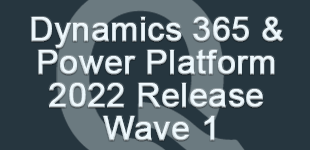
This blog contains a high-level summary of some of they key innovations in Microsoft 2022 release wave 1. We will bring you further details over the coming weeks.
Dynamics 365 Marketing
The latest release offers marketers further capabilities to leverage the power of data and AI in order to improve marketing content creation and delivery. The release bring innovation across 3 key marketing themes:
- Enable moments-based marketing with real-time, event-based journey orchestration for all business scenarios.
- Use the power of data and AI to personalise interactions using dynamic content rules.
- Collaborate across people, departments, and applications to create engaging campaigns and content, using the built-in Microsoft Teams chat.
Dynamics 365 Sales
This release aims to help sales teams cut through too much data and information to help them to prioritise work, collaborate better to improve productivity, and make use of digital communications tools.
- Sales professionals are able to harness the power of data and intelligence which will help them to forecast, compare annual projections, and measure performance using predictive scoring.
- Sellers can collaborate using Teams from within Dynamics 365 to accelerate their pipeline
- Sales managers can track team performance and provide coaching to increase customer satisfaction.
Dynamics 365 Customer Service
The latest release continues to invest in delivering capabilities to deliver personalised service across channels, increase agent productivity, and make collaboration easier.
- The new Customer Service admin center app simplifies the setup experience for administrators, making it easier to get up and running quickly.
- Enhancements to the inbox view allow agents to rapidly work through issues across channels while maintaining a focus on the customer.
- Investments in collaboration with Microsoft Teams include data integration, AI-suggested contacts, and AI-generated conversation summaries.
Power BI
For business analysts and end users, familiar Office-like experiences, AI-infused insights and improved authoring experiences, leveraging natural language input, make it easier than ever to work with data.
For teams, the release brings enhancements to goals focused on enterprise needs, integration with PowerPoint, and new capabilities to the Power BI experience in Teams.
For organisations, improvements are centred around improving the experience with big data through automatic aggregations, data protection capabilities via data loss prevention (DLP) policies, and providing improved visibility into user activity to admins.
Power Apps
- New built-in collaboration features will enable teams to work on an app simultaneously as well as merge and track changes for faster and more seamless development.
- Makers and developers will be more productive over Dataverse by leveraging intelligence to assist development with natural language to code powered by advanced AI models such as GPT-3 and PROSE.
- Key updates will ensure that organizations can deliver flagship apps across the entire company faster and safer than ever.
Power Automate
- Power Automate is more accessible than previously with integrations in Windows 11, Microsoft Teams, which helps in automating tasks no matter where you are in Microsoft 365.
- With increased customer usage of the robotic process automation (RPA) deployments, new features make it easier to manage machines in Azure and the credentials of your users and accounts.
- All features are increasingly automatable by default (adhering to the API-first approach), so that IT departments can manage their Power Automate infrastructure in whatever way they want.
For full release notes from Microsoft, please visit
If you have any questions you’d like to ask a member of the QGate team, please contact us


