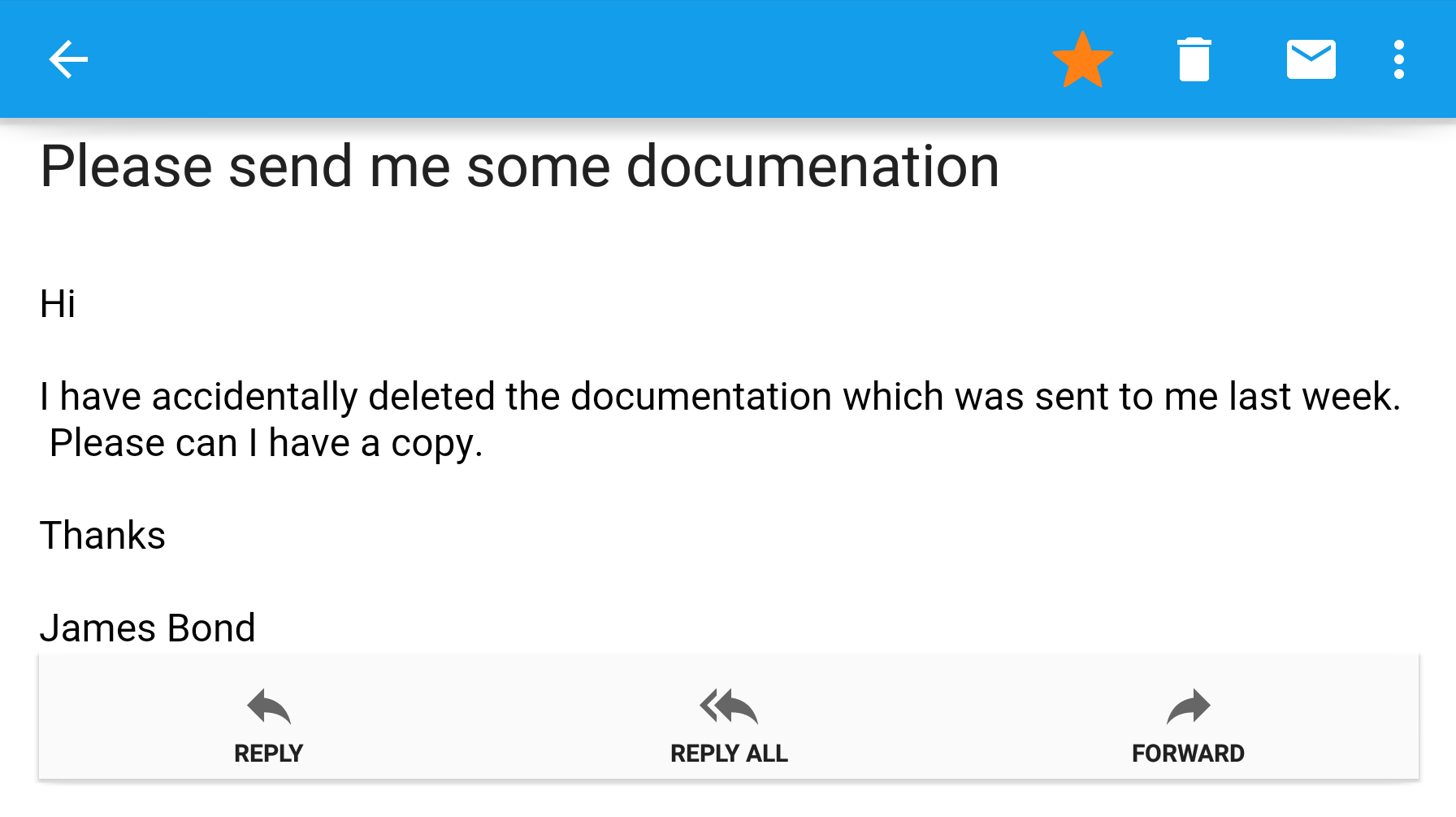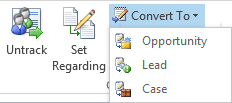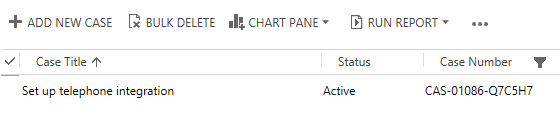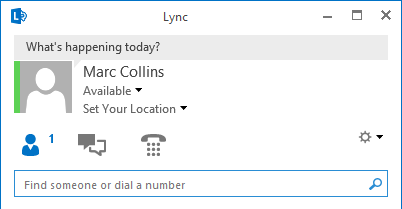A Customer Service – CRM Online with Office 365 Story
We have all heard of Microsoft Dynamics CRM Online and Office 365 but do we actually know what it can do and how it can increase productivity in the workplace. This article is a customer service story on CRM Online with Office 365.
Microsoft Office Outlook
It’s a familiar scene. You arrive at your office, you set yourself up at your desk, you then go and make yourself drink while your computer takes forever to start up. All you want to do is check your emails. With Office 365, Microsoft Outlook connects to Exchange Online and brings you the latest emails to your computer. Not only will they appear on your computer, but on your mobile devices as well so you no longer have to worry about the long wait in the morning to find out what going on.
A new enquiry has arrived
Now I have caught up with my email, I can see a new enquiry from one of our customers. It looks like James has deleted some documentation and needs it to be resent. I can use CRM for Outlook to track any email or convert to a new case. As we are using server-side sync, all emails can be automatically tracked into CRM Online.
Check CRM for any history
I need to find out what documentation he needs. I can quickly open the contact in CRM from the tracked email. Using SharePoint Online, we have the ability to store documents against the contact. In no time at all, I can see the documents have been sent by who and when. But more interestingly, I can see an open case for this customer.
Confirm with colleague
Before I resend the document, I want to chat with my colleague who is working on the open case. With Lync Online, I can see when my colleagues are online and their availability. What a stroke of luck. The case owner is online and is available. He tells me that he is waiting for the customer to sign a document so he can proceed with the case.
Send the document and close case
Great. I can now send the right document to the customer and chase for a signature at the same time. Hopefully, it doesn’t get deleted this time. All of this can be achieved quickly and with little effort by using CRM Online with Office 365.
More Information
Contact us with any questions you may have, and we’ll be delighted to help.