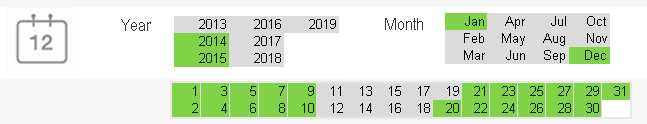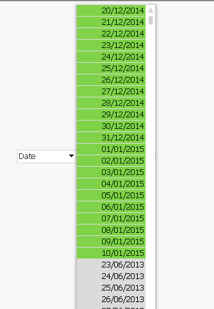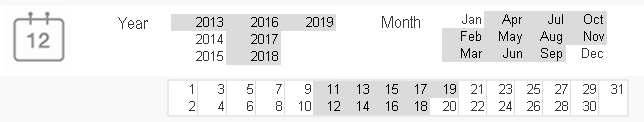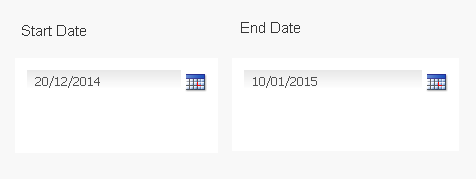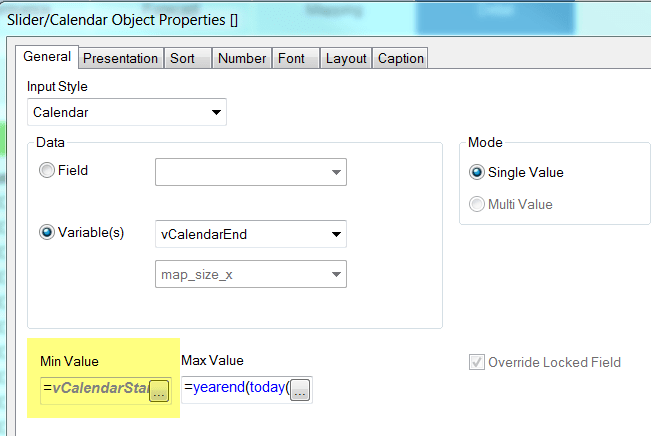- Knowledge Base
- General
- Controlling Date Selection in QlikView

Article sections
| Summary: | Quick guide on controlling date selection in QlikView |
| Article Type: | Support/Troubleshooting |
| Related Product: | This article relates to the following products:
|
| Related Articles: |
Scenario
When using QlikView, the predominant means for users to filter the data is via list boxes. There are some instances where providing the list boxes to accommodate the date range selections will not work.
For example trying to select all vehicle hires from 20/12/2014 to 10/1/2015 in the document below is problematic. The selections below do not equate to that date range.
The only solution with a selection box would be the date itself.
But the date list box itself will become cumbersome to use if you are trying to select a large date range.
Solution
Provision of a Start and End Date selection will allow for a simpler interaction with the document.
Each date should be linked to a variable which can then be used in set analysis expression.
As a safeguard you can stop the users making an end date selection prior to the start by setting the start of End Date calendar to be the variable for Start Date.
| Related Information: |
Related Articles
- How does Power BI Licensing work?
- Understanding Date Fields in the Dataverse
- Power BI URL Filtering
- Create Custom Reusable Controls in PowerApps
- Microsoft Flow FAQ
- Creating Microsoft Dynamics 365 Workflows Tips
- Refreshing the View of Active QlikView Documents on Access Point
- QlikView Set Analysis with Calculated Values
- QlikView Document Design Resources
- Adding Default Selections in QlikView