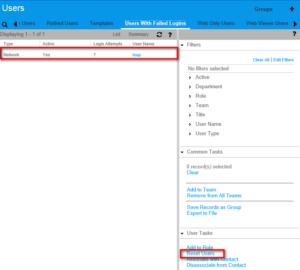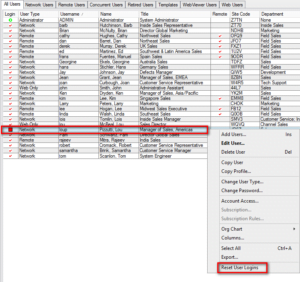- Knowledge Base
- Infor CRM
- Resetting Locked Out Users in Infor CRM Web Client

Article sections
| Summary: | Instructions on how to reset locked out users in the Infor CRM web client. |
| Article Type: | Information / Troubleshooting / Support |
| Related Product(s): | This article relates to the following products:
|
In the Infor CRM web client a user may be locked out from logging in to Infor CRM if the number of user’s failed login attempts exceeds the number of allowed attempts.
The Login Attempt Threshold is set in the Lan Administrator on the Password tab. Resetting a locked out user changes the number of attempts to zero and allows the user to attempt to log in again.
The Default Login Attempt Threshold settings are 5 attempts with a lock timeout of 0
(0 = permanently) Therefore with the default settings applied any user exceeding 5 attempts, will be locked out until the login is manually reset.
The settings can be amended to allow an automatic reset after X minutes which can alleviate the number of calls from locked out users.
To reset one or more locked out users.
- Login to the web client as Admin
- On the Navigation Bar, click Administration, and then click Users.
- Open the Users With Failed Logins group.
- In the Task Pane, under User Tasks, click Reset Users.
Users with the appropriate role should also be able to perform this task, however, as of writing 8.1.06 only Admin has access to the User Tasks to reset the failed logins.
Therefore should your Admin be locked out or you are unable to get to the web client, how do you reset the failed login\s?
Fortunately, this can be achieved in a couple of different ways.
- Login to the Lan Admin as Admin (failed logins only apply to the web client).
- On the Navigation Bar, click Users.
- Click ALL Users.
- Right-click a locked out user (denoted by Red Square icon in the login column) and Reset User Logins.
Alternatively, if you are unable to access the Lan admin for some reason then you can also reset the failed user logins via SQL. Running the below SQL Statement via SQL Server Management Studio will reset the failed login attempts for Admin back to zero.
update usersecurity set loginattempts = 0 where USERID = ‘ADMIN’
You can also run the SQL for any individual locked out user by amending the SQL Statement with the appropriate USERID.
Alternatively, you could reset ALL users by running the SQL Statement without the Where clause.
update usersecurity set loginattempts = 0
For more information on troubleshooting and support for Infor CRM, visit the Infor CRM Technical Support Page on the QGate Knowledgebase.
| Related Information: |
Related Articles
- Infor CRM 8.5.0.1 Product Announcement
- Activities Regarding Meltdown and Spectre – Infor Announcement
- New Infor Enhancement Request System
- Calling a web service from Infor CRM LAN
- Infor CRM Compatibility with Windows 10
- Infor CRM Quick Reference Card
- How To Remove Infor CRM (Saleslogix) Components
- Resolving Infor CRM (Saleslogix) Connection Errors
- Updating Changes to Shared Groups in Infor CRM (Saleslogix)
- Using Workflow to add Last Activity Date to a Case